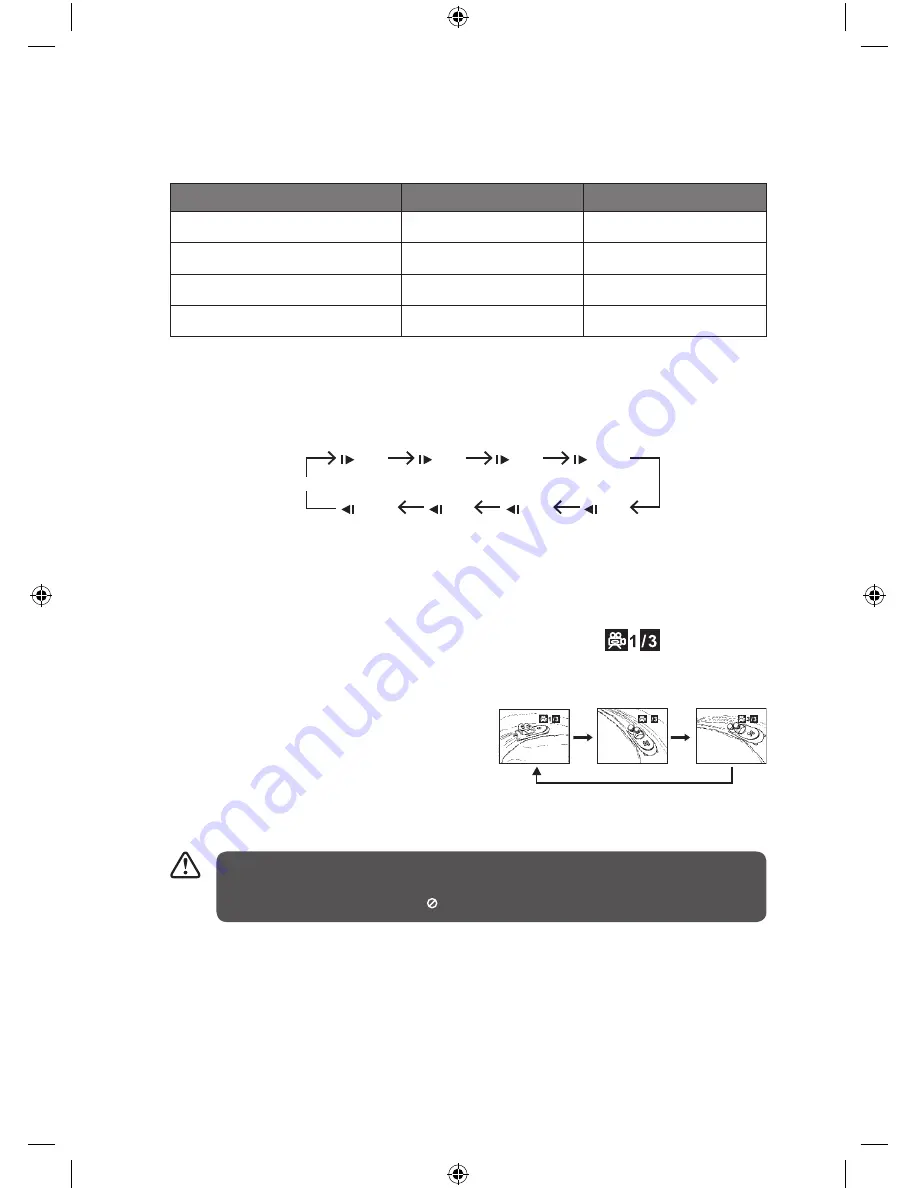
GB-20
Repeat Mode
Press the REPEAT button on the remote control repeatedly to select different repeat
modes.
Menu
DVD Description
CD Description
First Press
Repeat Chapter
Repeat Track
Second Press
Repeat Title
Repeat All
Third Press
Repeat All
Repeat off
Forth Press
Repeat off
–
Slow
Press the SLOW button on the remote control when a DVD is playing to enter slow
playback. Each time you press the SLOW button on the remote control, the playback
speed changes in the following sequence:
1/2
1/16
1/8
1/4
1/4
1/8
1/16
1/2
Normal
Angle Selection
Some DVDs contain scenes which have been shot from a number of different angles.
For these discs, the same scene can be viewed from each of these different angles.
1. While you are playing a DVD with
different angles recorded, press the
ANGLE button on the remote control
to view the number of current angles
available.
2. Press the ANGLE button repeatedly on
the remote control to change the scene
to the next recorded angle.
• After approximately two seconds,
playback will continue from the new
angle you selected.
• This function can only be used for discs on which scenes shot from multiple angles
have been recorded.
• If only one angle is recorded, “ ” is displayed.
Audio Channel
Press the AUDIO button on the remote control repeatedly to select different audio
languages.
2
Sequence of angle shots
(Example)
L7SPDVD11_IB_110322_Zell.indd 20
22/03/2011 12:15 PM
Содержание L7SPDVD11
Страница 1: ...7 Portable DVD Player Instruction Manual L7SPDVD11 L7SPDVD11_IB_110322_Zell indd 1 22 03 2011 12 14 PM...
Страница 2: ...L7SPDVD11_IB_110322_Zell indd 2 22 03 2011 12 14 PM...
Страница 3: ...L7SPDVD11_IB_110322_Zell indd 3 22 03 2011 12 14 PM...
Страница 34: ...L7SPDVD11_IB_110322_Zell indd 34 22 03 2011 12 15 PM...
Страница 35: ...L7SPDVD11_IB_110322_Zell indd 35 22 03 2011 12 15 PM...
Страница 36: ...L7SPDVD11_IB_110322_Zell indd 36 22 03 2011 12 15 PM...






























