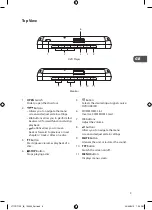23
GB
Audio CD, JPEG Picture CD Playback
Loading a Disc
1. Slide the ON/OFF switch to the ON position.
2. Slide the OPEN switch to open the disc cover.
3. Hold the disc by its sides and carefully place onto the disc holder with the label side
facing up. Gently push the disc down until you hear a “click” sound.
4. Close the disc cover. Use the stand located at the rear of the unit or hold the DVD
player in your hands (be careful not to touch the unit’s disc door).
Playing an Audio CD
1. Press the buttons on the unit or the remote control to highlight an audio track file
and then press the button on the unit or the remote control to playback.
• If the files are inside a folder, press the button on the unit or the OK button on
the remote control to enter into the folder.
• Press the button on the unit or the remote control repeatedly to select the Root
folder
and then press the button on the unit or the OK button on the remote
control to return to the upper menu.
2. To stop playback, press the
button on the unit or the /SLOW button on the remote
control.
4 / 11
Repeat
: Off
Mode
: Normal
Edit mode
Music Playing
/Track03.CDA
..
Track01
Track02
Track03
Track04
Track05
Track06
Track07
00:00:03
/ 00:04:26
L71PDT12E_IB_120322_Zell.indb 23
22/03/2012 7:55 PM
Содержание L71PDT12E
Страница 2: ...L71PDT12E_IB_120322_Zell indb 2 22 03 2012 7 55 PM...
Страница 216: ...L71PDT12E_IB_120322_Zell indb 216 22 03 2012 7 56 PM...
Страница 217: ...L71PDT12E_IB_120322_Zell indb 217 22 03 2012 7 56 PM...
Страница 218: ...L71PDT12E_IB_120322_Zell indb 218 22 03 2012 7 56 PM...
Страница 219: ...L71PDT12E_IB_120322_Zell indb 219 22 03 2012 7 56 PM...
Страница 220: ...L71PDT12E_IB_120322_Zell indb 220 22 03 2012 7 56 PM...