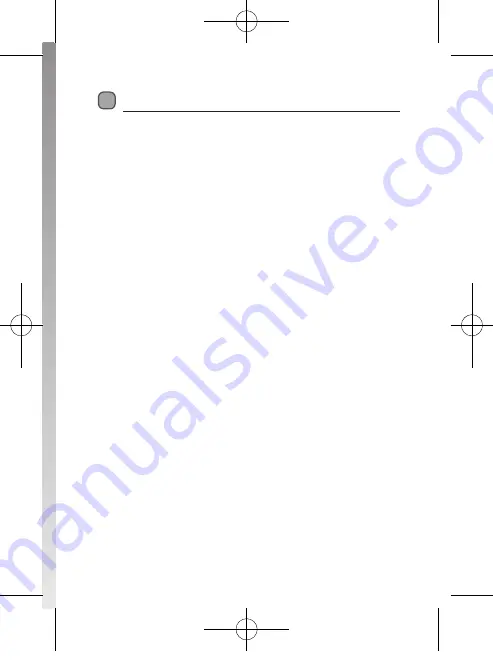
Content
Unpacking ......................................................................................................................5
Product Overview ..........................................................................................................6
Front View ............................................................................................................................................6
Left View ...............................................................................................................................................6
Rear View..............................................................................................................................................6
Remote Control .................................................................................................................................7
Installing Batteries in the Remote Control ...............................................................................9
Remote Control Operation Range ............................................................................................10
Connections .................................................................................................................11
Connecting to the TV ....................................................................................................................11
Connecting to External AV Equipment and VCR .................................................................12
Connecting a USB Storage Device ............................................................................................13
Initial Setting ...............................................................................................................14
Plug In and Switch On ...................................................................................................................14
First Time Installation ....................................................................................................................14
Basic Operation ...........................................................................................................15
Using the EPG (Electronic Programme Guide) .....................................................................15
Changing the Channel ..................................................................................................................16
Changing the Volume ...................................................................................................................16
Using Subtitles .................................................................................................................................16
Using Digital Teletext.....................................................................................................................16
The Info Banner ...............................................................................................................................17
Channel Organiser Menu ............................................................................................18
Delete ..................................................................................................................................................18
Reorder ...............................................................................................................................................18
Rename...............................................................................................................................................19
L2STB11_IB_110608_Annie.indd 3
11年6月8日 下午3:32
Содержание L2STB11
Страница 1: ...Digital Set top Box Instruction Manual L2STB11 L2STB11_IB_110608_Annie indd 1 11年6月8日 下午3 ...
Страница 2: ...L2STB11_IB_110608_Annie indd 2 11年6月8日 下午3 ...
Страница 42: ...L2STB11_IB_110608_Annie indd 42 11年6月8日 下午3 ...
Страница 43: ...L2STB11_IB_110608_Annie indd 43 11年6月8日 下午3 ...
Страница 44: ...L2STB11_IB_110608_Annie indd 44 11年6月8日 下午3 ...


















