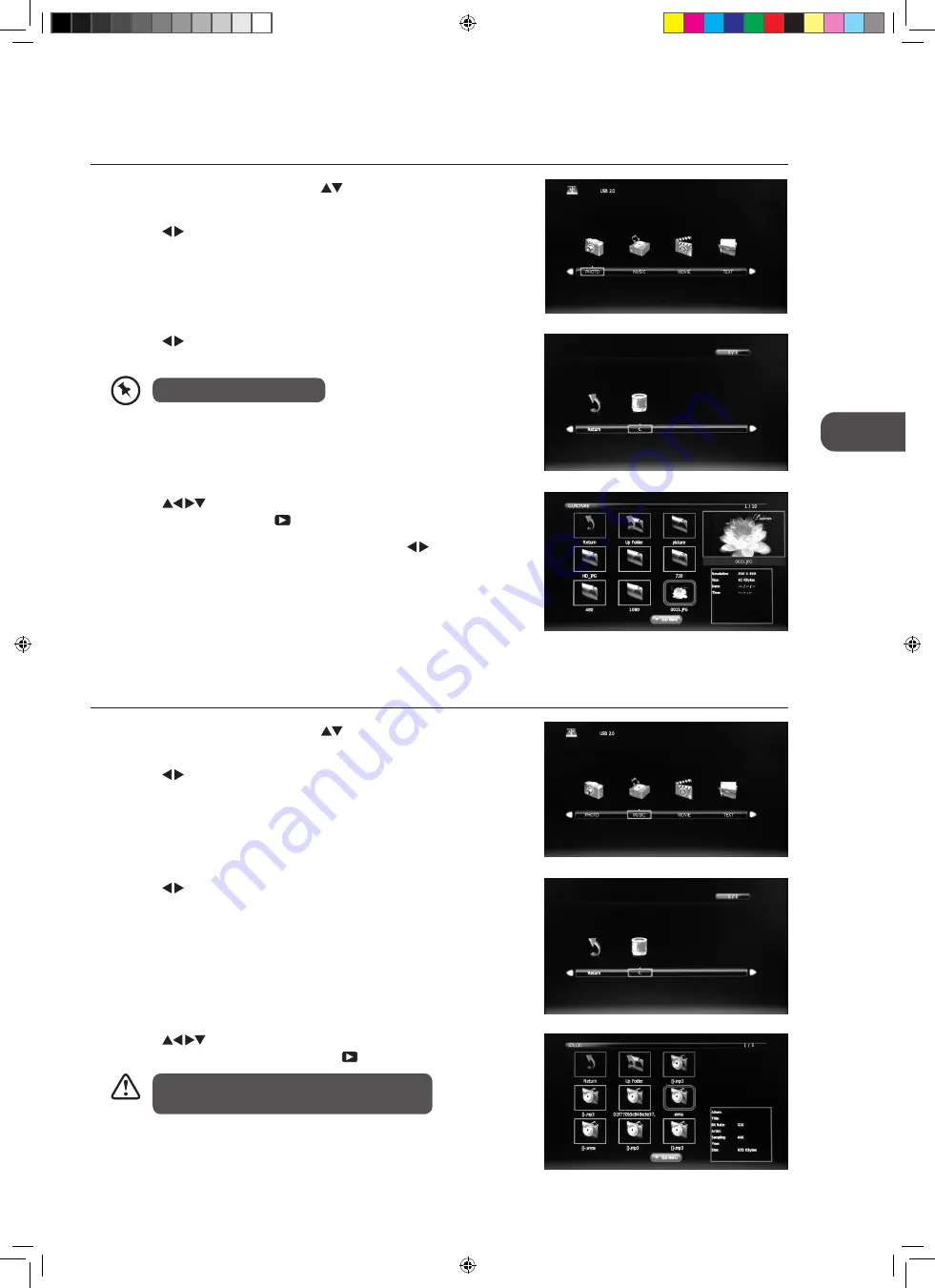
41
GB
U
sing the F
ea
tur
es via USB P
or
t
4. Press the
buttons to navigate in the music folder. Select the
music you want to play and then press the
PLAY button to play it.
4. Press the
buttons to navigate in the picture folder. Select the
picture file and then press the
PLAY button to view.
5. Press the i button to display the function bar. Press the buttons
and then press the OK button to select the function: Play / Prev. / Next /
Stop / Repeat All / Music / Playlist / Info / Rotate clockwise / Rotate anti-
clockwise / Zoom In / Zoom Out / Move View.
6. Press the EXIT button to return back to the previous menu.
3. Press the buttons to select your storage device and then press the
OK button.
My Music
1. Press the INPUT button then press the
buttons to select the DMP
mode and then press the OK button.
2. Press the buttons to select MUSIC and then press the OK button.
3. Press the buttons to select your storage device and then press the
OK button.
My Photo
1. Press the INPUT button then press the
buttons to select the DMP
mode and then press the OK button.
2. Press the buttons to select PHOTO and then press the OK button
File format supported: JPEG.
• Some audio file formats will not be supported.
• Supported file formats: mp3 / wma
Using the Features via USB Port
L24DVDB21_IB_final110411_running change.indd 41
11/04/2011 6:28 PM






























