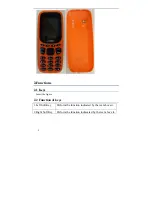4
Icons
Signal strength
Battery Level
Missed calls
Unread messages
Alarm activated
Silent profile activated
Keypad locked
2.3 Battery
The battery in original state has about 50% electricity and you can use it after
unpacking
.It performs best after full charge/discharge for the first three
times.
2.4 Charging the battery
Normally the remaining energy of the battery is indicated by the battery level icon
at the upper right corner of the display screen
.When the battery energy is
insufficient,the mobile phone prompts “Battery low”.A charging animation
appears when the battery is being charged.When the charging is
complete,the animation disappears.
2.5 Installing the SIM cards and the battery
The battery in original state has about 50% electricity and you can use it after
unpacking
.It performs best after full charge/discharge for the first three
times.
Press and hold the
END
key for a while to switch off the mobile
phone.
Lift the back cover above the battery from the bottom gap and
remove it.
Lift the battery buckle outward from upside gap and remove it.
Insert the SIM card into the SIM card slot lightly with the corner
cutting of the card aligning to the notch of the slot and the gold plate
of the card facing down,till the SIM card cannot be further pushed
in.
With the metallic contacts of the battery facing the metallic contacts
in the battery compartment,press the battery down until it locks into