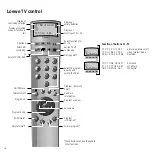10
→
LOEWE
systems
14
LEGRO
CD
HIFI
F1
TU
F2
CD
P– P+
total
mute
remain
volume
track
time
cd amp
track
listen
index
record
repeat
balance
3
0
I
Legro TU (Tuner)
preset
stereo
scan
tuner
mono
FM
P—
P+
I02.8
Legro CA
– +
scan
stereo
listen
volume
record
cd-tun
total
track
remain
time
index
repeat
3 I
mute
Legro CR
LOEWE
systems
LOEWE
systems
total
repeat remain
disc
track
time
index
1028
S
LEGRO
CD
Hi-fi amplifier
Switching on / off
Switch on each component of the hi-fi system
using the power switch located under the front
right hand corner (rocker switch to the left/for
Legro CA and CR to the right).
If the tuner is switched on, put the entire sys-
tem to standby mode (rocker switch to right) so
that you can switch the system on (and again
to standby) using the remote control.
switches the remote control to
«HIFI» mode.
F1 switches the hi-fi system on
and to radio reception if it was
switched off in standby mode
(rocker switch to the left).
or
F2 switches the hi-fi system on
and to CD mode.
switches the hi-fi system to
standby mode.
Front control
You can also access the main functions of your
hi-fi system without the remote control.
To access the buttons:
Press here
Select preset stations (only
in Legro TU)
Adjust the volume
Open / close CD tray
CD stop / on (Legro CA/CR only)
Play CD
Switch on from standby (for
Legro CA/CR only)
Select the next or previous
track on the CD.