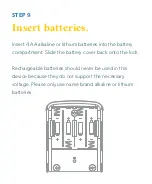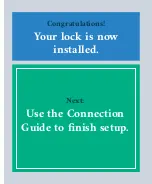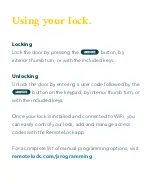Using your lock.
Locking
Lock the door by pressing the button, by
interior thumb turn, or with the included keys.
Unlocking
Unlock the door by entering a user code followed by the
button on the keypad, by interior thumb turn, or
with the included keys.
Once your lock is installed and connected to WiFi, you
can easily control your lock, add and manage access
codes with the RemoteLock app.
For a complete list of manual programming options, visit
remotelock.com/programming
.
Содержание RemoteLock openEDGE RG
Страница 1: ...Do this first Hardware Installation 1...
Страница 7: ...Mounting Plate Strike Plate Deadbolt Latch Key Set Hardware Pack...
Страница 8: ...Let s get started First things first let s get your new lock installed...
Страница 13: ...Interior of Door Exterior of Door...
Страница 15: ...Exterior of Door Interior of Door Edge of Door...
Страница 17: ...Exterior of Door Interior of Door Edge of Door...
Страница 19: ...Exterior of Door Interior of Door...
Страница 21: ......
Страница 23: ...Exterior of Door Interior of Door...
Страница 25: ...BOTTOM CENTER HOLE...
Страница 27: ......
Страница 29: ...OPTIONAL...
Страница 31: ......
Страница 35: ...Congratulations Your lock is now installed Next Use the Connection Guide to finish setup...
Страница 49: ...Notes...
Страница 50: ...Visit us online support remotelock com We re here to help 1 877 254 5625 support remotelock com...