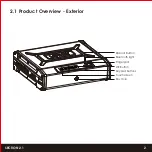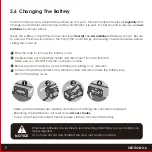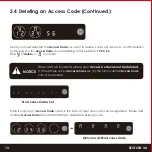12
SECTION 3.4
3.4 Deleting an Access Code
While in
Programming Mode,
select
“2DE”
to delete an
Access Code.
If you are not in
Programming Mode,
please see
Section 3.2
to enter
Programming Mode.
After pressing
“2DE”
press
“Pd”
to
delete an
Access Code.
OK Button
Example Only
Active
Access Codes
will then be displayed on the screen in sequence from
left to right
.
As shown on
the above example, the
Access Code
displayed is
1 2 3 4 5 6.
Scan through different
Access Codes
shown by touching
any number
on the screen. If you
find the
Access Code
you want to
delete,
simply
hold
the
OK
button for
2 seconds. (Continue on
next page)
Содержание PL45E1UQ
Страница 2: ......
Страница 22: ...3 7 Fingerprint Scanning Directions Continued Top View Side View OK OK Correct Incorrect 19 SECTION 3 7...
Страница 43: ......