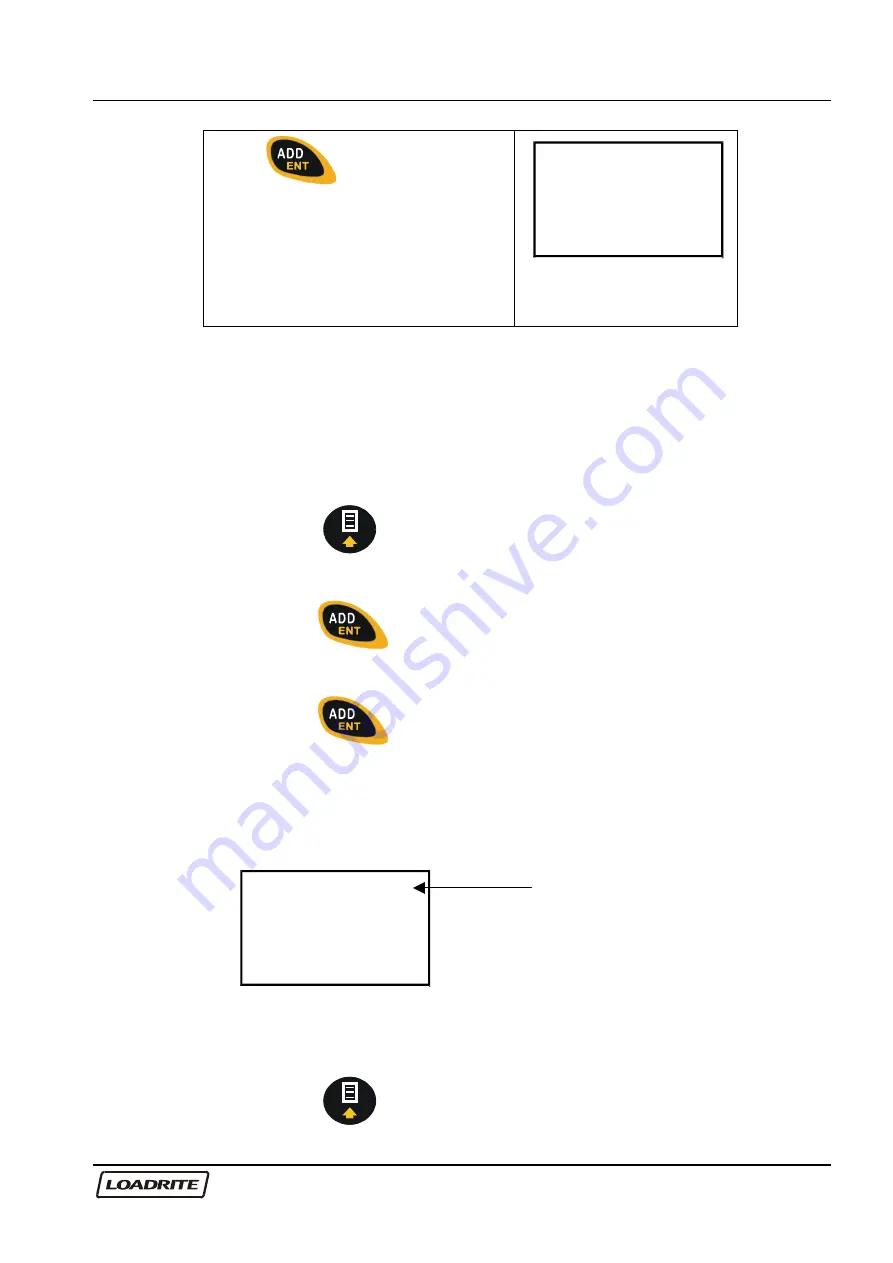
LOADRITE SPRINT OPERATORS MANUAL
21
Press
to confirm.
The Loadrite displays
Long Tot
Cleared
for a few seconds and
then returns to the Ready screen.
Note that the Short Total is also
cleared for consistency.
R e a d y
0
Auto Add On/Off Setting (Auto Add)
Auto Add is an optional feature that is selected during installation. If Auto-
Add is enabled, the Loadrite can automatically operate the ADD function
every time a load is lifted past the trigger point.
To turn on/off Auto Add function
1. Press
.
2. Use
to scroll to
Auto Add
.
3. Press
to select.
4. Use
to adjust the setting.
5. Press
to accept the setting.
Rotary Trigger Position Screen (TrigScrn)
This function displays a bar graph that reflects the current position of the
rotary trigger. It is available only if the rotary trigger is installed.
> > > > - - - +
0
Bar graph
+
trigger point,
>>>
current bucket
position from ground
---
distance away from
trigger point
To turn on/off Rotary Trigger Position Screen
1. Press
.
Содержание LR911
Страница 1: ...Weighing System MANUAL OPERATORS ...
Страница 2: ......
Страница 4: ......
Страница 43: ...LOADRITE SPRINT OPERATORS MANUAL 37 Notes ...






























