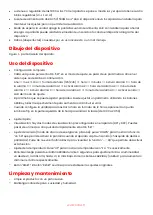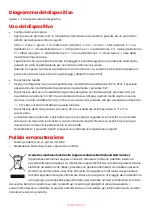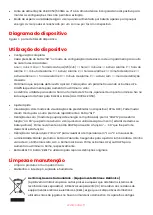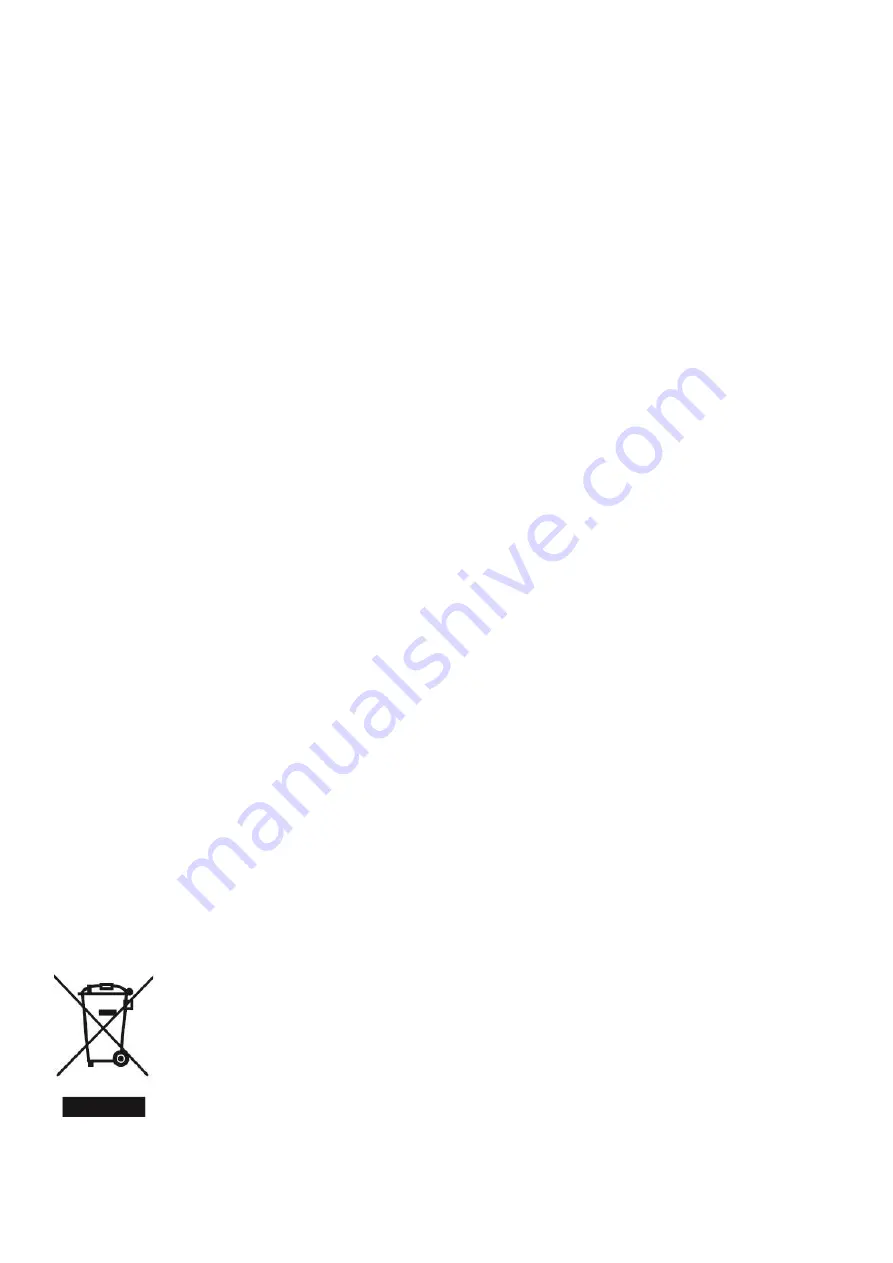
www.livoo.fr
•
Standby mode: the device turns off the display when it is powered only by battery to save power. The
display can be reactivated by a sound or by touching the device.
Drawing of the device
Figure 1 - back of the unit.
Use of the device
•
Complete setup
-
Each press on the " SET " button in the setting mode will make you switch from one parameter to
another in the order described below:
Year => month => day => time format (12h/24h) => hour => minutes => Activation of alarm n°1 =>
hour of alarm n°1 => minute of alarm n°2 => hour of alarm n°2 => minute of alarm n°2 => Activation of
alarm n°3 => hour of alarm n°3 => minute of alarm n°3 => activation of sound => exit from the
parameter setting mode.
-
The parameter you can set is blinking. You can adjust a parameter by using the UP and DOWN
buttons respectively to increase or decrease the value.
-
When you set the device to display the time in 12 hours format, a fixed luminous point appears on the
left side of the time to indicate the afternoon (from 13h00 to 23h59).
•
Quick setting
-
Display: two display modes are pre-set in the device (DP1 & DP2). You can switch from one mode to
the other by a quick press of the "SET" button.
-
Sound setting (power saving mode with AAA battery): press "DOWN" to display the "on: SD" function
which allows you to activate the display when the unit picks up a sound (finger snapping or hand
clapping). Press the DOWN button again to display the "-- : SD" function which allows you to
deactivate this function.
-
Temperature setting: press UP to display the temperature in °F or °C in succession.
-
Brightness: Press and hold the UP button for 3 seconds to adjust the brightness. The brightness
ranges from L3, the highest brightness, to L0, the lowest brightness. Press the "UP" and/or "DOWN"
buttons to increase or decrease the brightness respectively.
-
RESET" button: the "RESET" button allows you to reset the original settings.
Cleaning and maintenance
-
Clean the product with a soft cloth.
-
Keep it free of dust, dirt and moisture.
Correct disposal of the unit (Electrical and Electronic Equipment).
(Applicable in the European Union and the rest of Europe that have adopted separate collection systems
countries). The European Directive 2012/19/EU on Waste Electrical and Electronic Equipment (WEEE), requires
that old household electrical appliances must not be disposed of in the normal household waste stream. Old
appliances must be collected separately in order to optimize the recovery and recycling of the materials they
contain and reduce the impact on human health and the environment. The symbol of the crossed out dustbin
is marked on all products to remind the obligations of separate collection. Consumers should contact their
local authority or retailer for information concerning the correct disposal of their product.
•
Non contractual illustration
•
Product information is subject to change without prior notice.