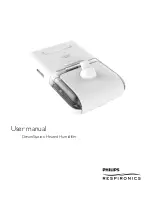2021.1
SMS Commands 2022.1
SMS Commands
LiveLife Watch
SMS Commands
Changing settings
You can make changes to the LiveLife Watch by
sending simple SMS commands to the mobile
number of the watch from a mobile phone. The
watch must be turned on and be connected to the
mobile network to receive a command.
1
© Copyright 2022. LiveLife Alarms
A?
Example:
A1: 1,1,021234567
A2:1,1, 021478903
A3: 1,1, 027418992
A4: 0,0, 027354269
A4: 1,1, 022646713
A5: 1,1, 022455028
A6: 1,1, 111
SMS Command
Check the contact numbers
Reply from watch
removeA<n>
<n>
Value range: 1~6
Example:
Sending SMS command
removeA6
will delete the 6th
contact from the stored
contact sequence.
SMS Command
Remove contact number/s
Description
Repy from watch
removeA6
reply:
Contact number 6 removed
A<n>,<SMS Yes/No>,<call Yes/No>,<phone number>
<n> <SMS Yes/No>
Value range: 0~6 Value range: 0~1
Contact number sequence 0 - Do not receive SMS when there is alarm
1 - Receive SMS when there is an alarm
<Call Yes/No> <phone number>
Value range: 0~1 Mobile number or landline
0 - Dont receive a call when there is Do not include any spaces in the phone numbers.
an alarm.
1 = Receive a call when there is an alarm
SMS Command
Set contact numbers
Reply from watch
Example:
A1,1,1,021234567
Text reply:
Set contact number 1 021234567 ok.
Default setting
No default setting
The first 1 means contact number A1 (the first person on the contact list).
The second 1 means the person will receive a text message from the device.
The third 1 means the person will receive a call from the device.
Explanation
Replies from watch
After a command is sent the alarm should reply. If a
reply is not received please check the command
was correct. The commands are not case-sensitive.
Содержание Watch
Страница 7: ......