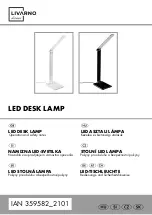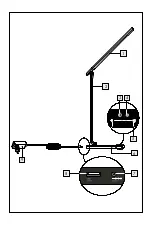13
GB
To turn off the product, press the ON / OFF button
3
on the lamp
base
6
again.
The next time the product is switched on, the last selected colour
and brightness level are automatically applied.
Selecting the light colour
You can set the colour of the light in five stages from warm-white
3000 K to cold-white 6500 K.
Touch the light colour selection button
4
for this. When you turn
the product on, it will automatically be set to the last light colour to
have been used.
Dimming
The product has seven dimmer settings. To dim the light, simply
touch the light level selection button
5
on the lamp base
6
.
Select the small sun at the left end of the bar with your finger to se-
lect low / dimmed light. For high / bright light, touch the large sun
at the right end of the bar. The five different length lines in the bar
represent the various brightness.
You may also run your finger along the lines. Simply stop when
you reach the desired brightness.
Light
Level
1
(Min.)
2
3
4
5
6
7
(Max.)
Содержание home 359582 2101
Страница 3: ...3 4 5 9 1 2 6 8 7 ...
Страница 4: ......
Страница 17: ...17 GB Service Service Great Britain Tel 08000569216 E Mail owim lidl co uk ...