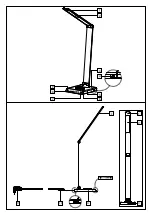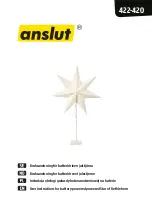14 GB/IE
Initial use / Maintenance and cleaning / Disposal / Warranty and service
RISK OF INJURY!
Do not leave the lamp or packaging material
lying unattended. Plastic film or bags, Styrofoam
etc. can become dangerous toys for children.
Avoid the risk of fatal injury
from electric shock
Always check the plug-in transformer and the
USB connector for possible damage before
connecting the light to the mains.
In the event of damage, repairs or other prob-
lems with the light, please contact the service
centre or an electrician.
Ensure that the light does not come into contact
with water or other liquids under any circum-
stances.
Never open or insert anything into electrical
fittings or equipment (e.g. switches, fitting socket).
This will pose a risk of fatal injury from electric
shock.
Only touch the insulated part of the plug-in
transformer when connecting to or disconnecting
from the mains supply!
The external flexible cord on this lamp is not
replaceable; if the cord is damaged the lamp
must be disposed of.
Before every use, verify the available mains
voltage matches the required operating voltage
of the light (see “Technical data“).
Always disconnect the plug-in transformer from
the mains prior to assembly, disassembly, clea-
ning, or if the light will not be used for extended
periods.
Safe working
Position the lamp so it is protected from moisture
and dirt.
Always be attentive! Always pay attention to
what you are doing and use common sense.
Do not cover the lamp with objects. Excessive
heat can result in fire.
Do not look into the illuminant from a close
distance during operation.
Do not use optical instruments to look at the
light source (e.g. magnifying glass).
In order to disconnect the light completely from
the power supply, the plug-in transformer must
be removed from the socket.
The illuminant in this light is not replaceable; if
the illuminant reaches the end of its life, replace
the entire light.
Initial use
Mounting the light
Remove all packaging material from the lamp.
Connect the plug-in transformer
11
to the mains
cable
10
.
Plug the plug-in transformer
11
into a properly
installed power socket.
Your lamp is now ready to use.
Switching the lamp on / off
Press the ON / OFF touch button
9
on the
lamp base
3
to switch the lamp on and off.
USB connector
Your lamp has a USB connector
4
in the
case. With this USB connector
4
you can op-
erate any devices that may be operated using
a USB connector.
The charging function works during all settings
(ON / OFF ).
The light is suitable for USB cables up to 5 m long.
Inductive charging
Note:
The smartphone should have at least 5 %
charge remaining.
Ideally place the smartphone on the charging
surface parallel to the inductive surface.
The lamp must be plugged into a properly installed
plug socket in order for the inductive charging func-
tion to be used.
Safety / Initial use