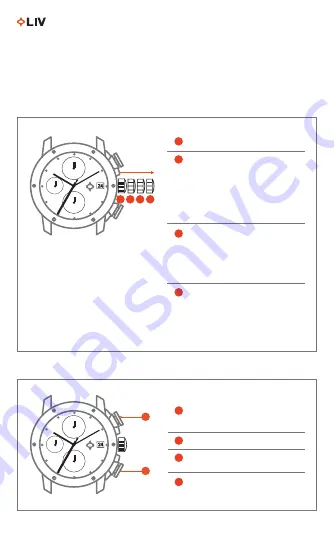
7
POSITION 1
-
Normal position
POSITION 2
-
Winding your watch
POSITION 3
-
Setting the date
When a mechanical self-winding
watch is not worn for a certain
amount of time, its power reserve (in
this case 48 hours) is exhausted. To
restart, unscrew and pull the crown
to
position 2
and wind manually by
turning the crown 30-40 times.
Turn crown clockwise to set the date.
Warning:
Do not change date between
8pm and 2am. Rapid date correction
during this period could damage the
calendar mechanism.
SETTING YOUR WATCH
2
1
3
2
1
3
4
POSITION 4
-
Setting the time
Turn crown to desired time.
Important:
To preserve your watch’s
water-resistance, always
push or
screw down
the crown to
position 1
when done.
4
User’s Manual
CONTINUED
Caliber
12
User’s Manual
Caution:
Before each timing, the
hands must be at zero. If necessary,
press button B.
Start:
button A (START)
Stop:
button A (STOP)
> Time read-out
SINGLE TIMING
2
1
3
Reset to zero:
button B
4
A
B
Содержание Caliber 10
Страница 1: ...User s Manual DARE TO LIV...
Страница 30: ......
Страница 31: ...W W W L I V WAT C H E S C O M DARE TO LIV...








































