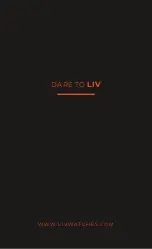22
POSITION 1
-
Normal position
POSITION 2
-
Setting the date
Unscrew the crown and pull to position 2.
Turn crown clockwise to set the date.
Warning:
Only change date between
2am and 10pm. Rapid date correction
outside this period could damage the
calendar mechanism.
SETTING YOUR WATCH
2
1
3
2 3
POSITION 3
-
Setting the time
Turn crown to desired time.
Important:
To preserve your watch’s
water-resistance, always push or
screw down the crown to
position 1
when done.
User’s Manual
CONTINUED
Caliber
18
User’s Manual
1
CHRONOGRAPH DISPLAY
STARTS
TOP
RESET
2
1
3
TS
Содержание Caliber 10
Страница 1: ...User s Manual DARE TO LIV...
Страница 30: ......
Страница 31: ...W W W L I V WAT C H E S C O M DARE TO LIV...