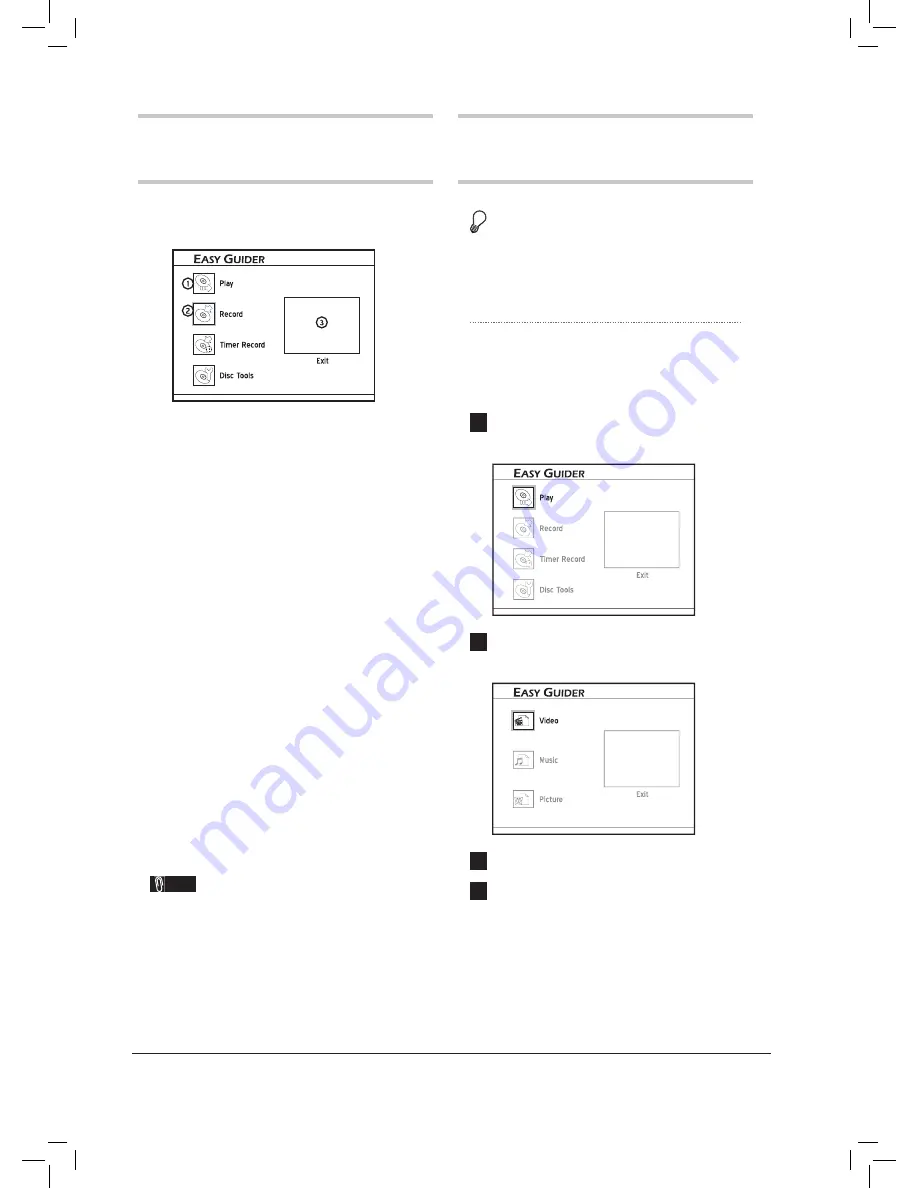
32
Introducing Easy Guider
Press
GUIDER
to display the Easy Guider menu.
EasyAccess_EasyGuider_01_01
1.
Indicates the function shortcuts offered by Easy
Guider.
2.
Indicates the function selected. Press to confi rm
the selection.
3.
Indicates the function of exiting current pro-
gram. This section also features a PIP (picture in
picture) interface, which allows you to continue
monitoring image shown on your TV.
If you are watching TV...
Image from your selected channel will be
shown.
If you are watching DVD-Video or VCD...
Image of the disc being played will be shown.
If you are listening to an audio CD...
The display window will be blank.
If you are browsing pictures...
A ‘Picture’ icon will be shown.
Note
• Press
GUIDER
,
if you would like to exit the
Easy Guider menu.
Using Easy Guider: Play
Before you start...
1.
Check whether the disc you insert contains
displayable media fi les.
Playing Video Files
1
On the Easy Guider menu, press
to select
‘Play’, then press
ENTER
.
EasyAccess_EasyGuider_02_01
EasyAccess_EasyGuider_02_01
EasyAccess_EasyGuider_02_01
EasyAccess_EasyGuider_02_01
2
Press
to select ‘Video’, then press
ENTER
.
3
Playback will then start.
4
If the fi le being played is not what you wish
to view, press
PREVIOUS
or
NEXT
to select your desired fi le. Or press
ALBUM
or
ALBUM
to select a folder which
contains the fi le.
















































