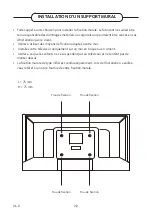1.
Turning the TV on or putting it in sleep mode
2.
Navigating between channels, enter passwords, texts...
3.
Viewing the channel list / Switching between broadcast types
4.
Turning off the volume
5.
Increasing or decreasing the volume
6.
Displaying the TV menu
7.
Navigating the menus, content... and displaying sub-pages in TXT mode when you press
the right button
8.
Confirming a selection / Holding the page (in TXT mode) / Displaying the channel
list (in DTT mode)
9.
Returning to the previous screen / Opening the index page (in TXT mode)
10.
Displaying the media navigation screen
11.
Displaying on-screen content information / Displaying hidden information (in TXT
mode)
12.
Programmable key 1 (*)
13.
Colour keys
14.
Switching between languages (analogue TV), display and change audio language/
subtitles (if available) (digital TV)
15.
Enabling and disabling the subtitles (if available)
16.
Fast rewind
17.
Inactive key
18.
Starting the playback of the selected media
19.
Permanently suspend playback of the current media
20.
Fast rewind
21.
Suspending the playback of a media in progress
22.
Changing the aspect ratio
23.
Display teletext (if available). Press again to overlay teletext on a normally broadcast
image (mixing).
24.
Programmable key 2 (*)
25.
Displays the Electronic Programme Guide (EPG)
26.
Closing and exiting the displayed menus or returning to the previous screen
27.
Displaying a list of menus for quick access
28.
No function
29.
Going to previous or next programme
30.
Returning to the previously viewed channel
31.
Viewing all available sources
Programmable keys 1/2 (*)
: After selecting a channel or source, press the programmable key
1 or programmable key 2 for five seconds until MY BUTTON IS
SET appears on the screen. This
message tells you that the function is associated with the selected function.
EN
37
V.1.0
Содержание 32HD-843
Страница 35: ...EN 35 V 1 0 ...
Страница 64: ...V 1 0 64 ...
Страница 93: ...DE 93 V 1 0 ...
Страница 123: ...NL 123 V 1 0 ...
Страница 149: ...NL 149 V 1 0 ...
Страница 150: ......
Страница 151: ......