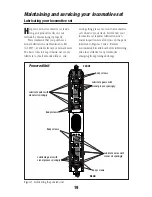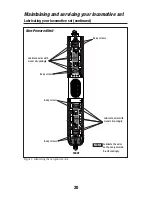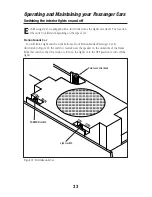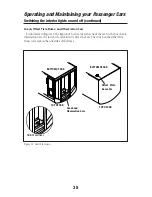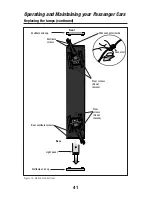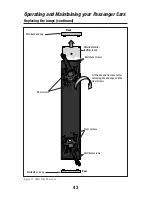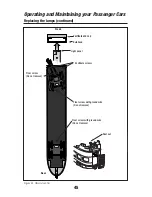31
StationSounds operations
Reprogramming the circuit boards to restore features
D
ue to the inevitable derailments, static,
and the nature of electricity, it is
possible that your StationSounds Car could
someday lose its setup program. The
symptom of this condition is
unresponsiveness in Command mode. This
can be easily remedied by “reprogramming”
the circuit boards using the following steps.
STEP 1:
Move the PGM/RUN switch on the
bottom of the StationSounds Car from RUN
to PGM. Refer to Figure 8 on page 30 for the
switch location.
STEP 2:
Plug in your Command Base.
STEP 3:
Place your StationSounds Car on
the track, then turn on power to the track.
STEP 4:
Press
ENG
then input the
StationSounds Car’s ID#. Press
SET
.
STEP 5:
Press
ENG
, ID#,
AUX1, 6
for
your StationSounds Car.
STEP 6:
Turn off power to the track, then
wait ten seconds.
STEP 7:
Remove the StationSounds Car
from the track, then move the PGM/RUN
switch from PGM to RUN.
STEP 8:
Place the StationSounds Car back
on the track and turn power on to the track.
STEP 9:
Press
ENG
and the ID#, then
operate as normal.