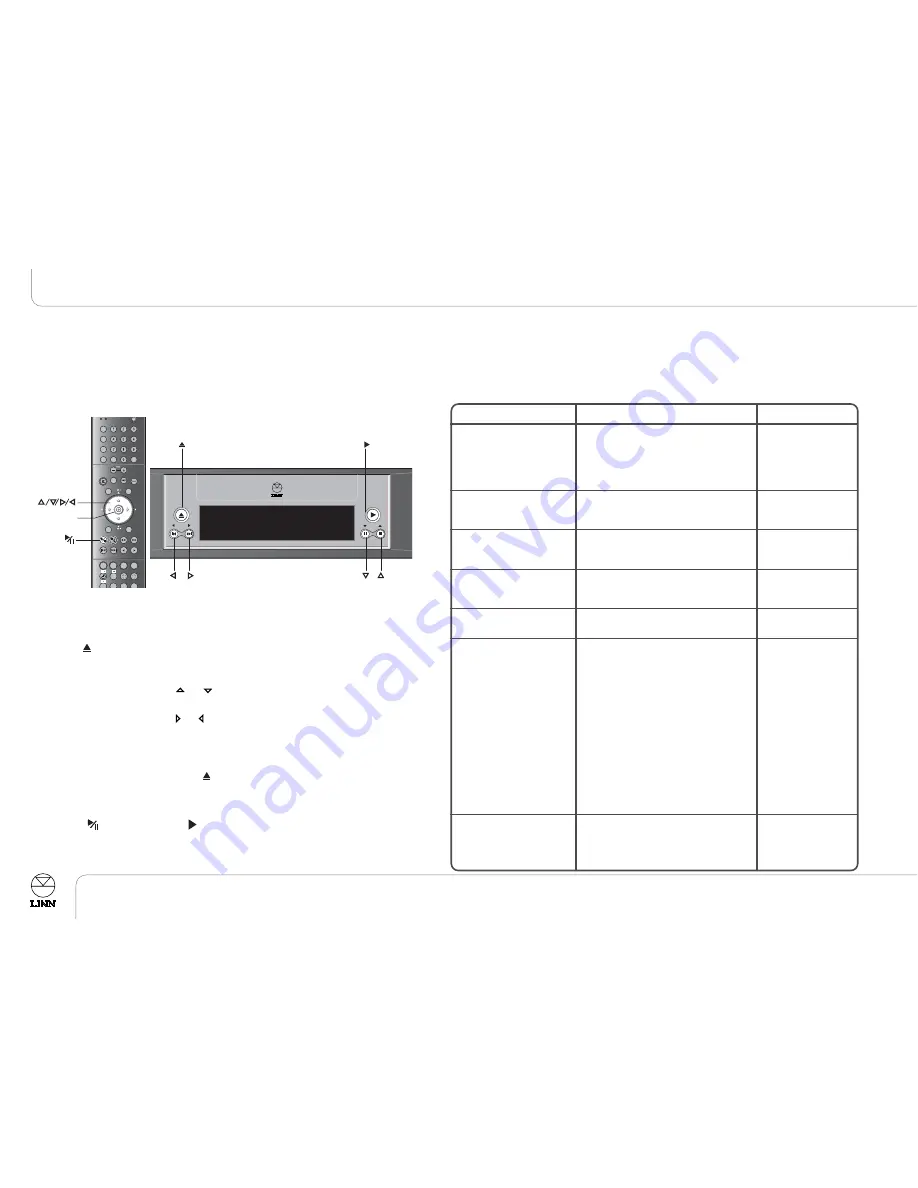
User Options
UNIDISK SC PLAYER
Owner’s Manual
English
30
Table of user options
The following table shows the UNIDISK SC’s user options, describes them and lists the
available settings for each. Default settings are shown in bold (and are marked with a ‘
*
’
on the front panel display).
Option
Description
Settings
DISPLAY BRIGHTNESS
SLEEP DISPLAY DELAY
FRONT PANEL IR
COMMANDS
ACC SOCKET MODE
IR OUT MODULATION
KNEKT MODE
PASS IR TO REMOTE OUT
(This option will not be
available if KNEKT MODE
has been set to AUTO,
MAIN or LOCAL.)
AUTO
2% to 100%
(non-linear)
OFF
0m 10s to 5m 00s
(in 10 sec steps)
ACCEPTED
IGNORED
IR
RCU
36 kHz
10 kHz to 2212 kHz
AUTO
MAIN
LOCAL
SOURCE
ENABLED
DISABLED
Allows adjustment to the brightness of the
front panel display. When set to AUTO, the
unit will select a brightness level based on
the ambient light level in the room (the
greater the ambient light level, the brighter
the display will be).
Sets the number of seconds that the unit is
inactive for before the sleep display (three
dots) is shown on the front panel.
If set to ACCEPTED, unit will respond to
commands received via the IR receiver on
the front panel.
Defines the use of the ACC (accessory)
socket. IR = Infrared Repeater,
RCU = KNEKT Room Control Unit.
Modulation frequency for infrared flasher.
AUTO is the setting for normal operation and
is also for use when the unit is in a KNEKT
system and is connected to another UNIDISK
SC, a Linn CLASSIK Movie,
CLASSIK Movie Di, or CLASSIK Music. In this
situation the UNIDISK SC will automatically
configure itself to operate as a Main or Local
Room component.
The MAIN and LOCAL options allow you to
specify whether the unit is a Main or Local
Room component in a KNEKT system.
The SOURCE setting disables the unit’s pre-
amplifier and should be used if the
UNIDISK SC is being used with an external pre-
amplifier or surround sound processor.
If set to ENABLED, the unit passes commands
received via the IR receiver on the front panel
to REMOTE OUT. Will function even if the IR
commands are disabled.
User Options
This chapter explains how you can configure certain functions of the UNIDISK SC to suit
your own requirements.
Changing the user options’ settings
To access the user options:
●
If there is a disc playing in the unit, stop it.
●
Hold on the front panel until the display shows User Options.
To change the user options’ settings:
●
Repeatedly press or hold
or
on the handset or front panel to select the
required user option.
●
Repeatedly press or hold
or
to change the setting of the user option.
To restore a user option to its default value:
●
Select the required user option.
●
Press
‘enter’
on the handset or on the front panel.
To save settings and exit the user options:
●
Press on the handset or on the front panel.
U N I D I S K S C
SELECT
T U N E R
STORE
ADJUST
SHIFT
DISP
GOTO
TV
TITLE
RETURN
SETUP
PRESET
TUNE
AUDIO
SUB-T
ALARM
TIMER
WHERE
WHAT
DO
ANGLE
ZOOM
SCAN
ALL
ONE
A - B
RANDOM
SHUFFLE
INTRO
INCLUDE
EXCLUDE
RECORD
+
+
--
--
SIGNAL
BAND
MONO
DVD
SURR
'enter'
Содержание UNIDISK SC PLAYER
Страница 1: ...English Espa ol Nederlands Owner s Manual UNIDISK SC PLAYER...
Страница 2: ......
Страница 40: ......



















