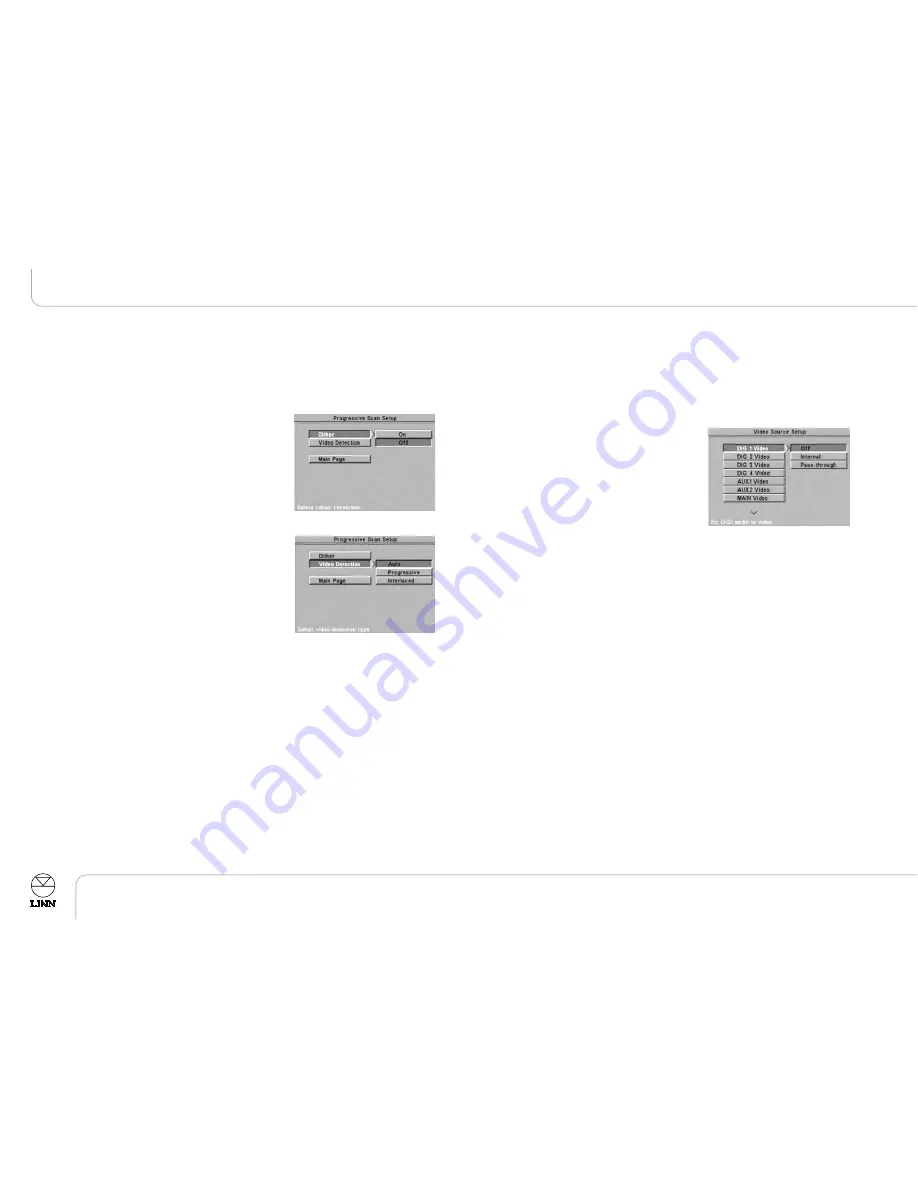
Video Source Setup
Default setting:
Off
The following menus allow you to configure the UNIDISK SC’s video output for any of the
auxiliary source inputs:
DIG 1 - 4 Video
,
AUX 1 - 2 Video
and
MAIN Video
(for use in a
KNEKT system).
●
Set to
Off
if the auxiliary source is audio only or
if the auxiliary source carries a video signal
that you do not want to pass through the
UNIDISK SC.
●
Set to
Internal
if you want the UNIDISK SC to
output its internal video signal (the Linn name
screen) when this auxiliary source is selected.
●
Set to
Pass-through
if you want to route the
auxiliary source’s video signal through the
UNIDISK SC (for Pass-through to work, input
and output connectors must match).
Example:
If you have a set-top box’s S-video output connected to the UNIDISK SC’s S-VIDEO IN,
and the set-top box’s digital optical output connected to the UNIDISK SC’s DIG 3 input,
you would want to set DIG 3 Video to
Pass-through
.
Progressive Scan Setup
The two items below refer to the UNIDISK SC’s component outputs (i.e. the TV SCART
output on the SCART version, the YPrPb outputs on the Phono version), whether they
are outputting an interlaced or progressive signal.
Dither
Default setting:
Off
On display devices with limited colour depth (e.g. LCD
panels) bands of colour shade may be seen, rather than
smooth transitions in colour shade.
Setting to
On
, reduces such colour banding.
Video Detection
Default setting:
Auto
The setting for this option is dependent on the method
that was used to record the original video source
material.
If the source material was recorded on film (e.g. most
movies), set to
Progressive
.
If the source material was recorded on video tape (e.g.
most television programmes), set to
Interlaced
.
If you want the UNIDISK SC to determine the setting
based on the information contained on the disc being
played, set to
Auto
.
Note:
You may sometimes find that when set to
Auto
the screen image flickers. In this case
choose whichever of the other two settings provides the better picture.
Setup Menus
UNIDISK SC PLAYER
Owner’s Manual
English
12
Содержание UNIDISK SC PLAYER
Страница 1: ...English Espa ol Nederlands Owner s Manual UNIDISK SC PLAYER...
Страница 2: ......
Страница 40: ......
















































