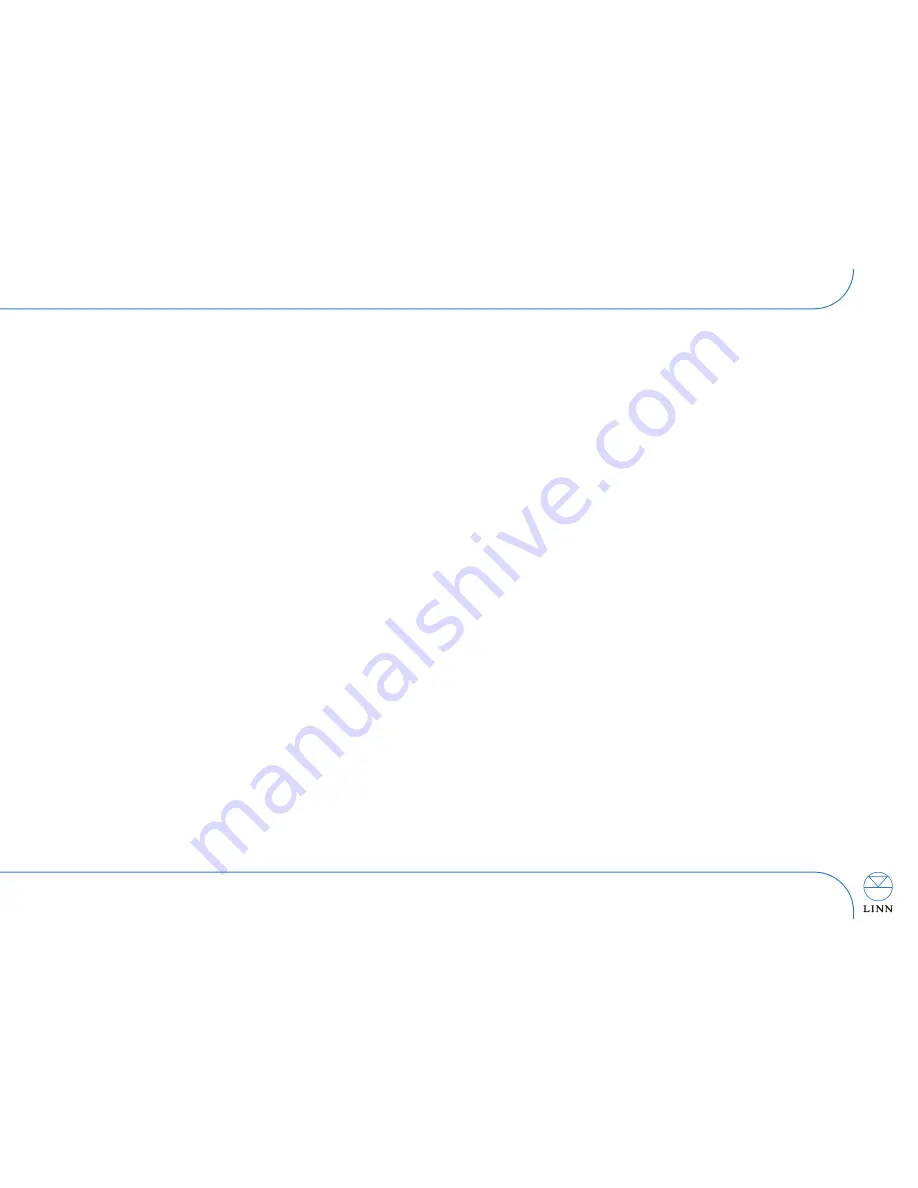
15
ARTIKULAT Loudspeaker System
Owner’s Manual
ARTIKULAT 350, 340, 320 English
Room acoustics
When used in certain rooms it may also be beneficial to alter the room layout in order
to achieve the very best performance.
If the sound seems overly bright, even after the ARTIKULAT's adjustment switches
have been set, adding more in the way of soft materials will usually help - e.g. carpets,
rugs, wall-hangings, heavy curtains, sofas etc. If the sound seems dull, reducing the
amount of soft materials in the room can help. Also, breaking up flat, unbroken surfaces
such as large areas of wall, ceiling, floor and large windows with furniture, fittings and
other irregularly shaped items can prevent echoes and 'standing waves' (when sound
waves bounce back and forth across a room instead of being dispersed).
Notes:
If you alter the acoustics of the room, it may then be necessary to re-adjust the
loudspeaker settings to match the new characteristics of the layout. See
Adjustment
switches
, above.
ARTIKULAT loudspeakers will function to specification from new and do not require any
specific measures for 'running in'. After you have been using your loudspeakers for a
period of time (perhaps a week or two, depending on conditions and usage patterns),
the performance may improve slightly as the drive units and other major components
adjust to their new surroundings.
If you have any difficulties in achieving the best from your ARTIKULAT loudspeakers,
your Linn retailer will be able to examine your room setup and advise you on
appropriate measures.
O
Op
peerraattiio
on
n
General
The blue LED will be dim when power is first applied and will remain dimmed when the
amplifier is in standby mode.
Signal sensing
When an input signal is detected, the CHAKRA amplifier is enabled and the LED
brightens. In the absence of an audio signal, the amplifier reverts to a low power
standby mode after approximately 20 minutes.
The signal detector is quite sensitive and if there is noise in your system, such as hum
or hiss, it could trigger the detector. If this occurs, try to eliminate the source of the
noise.
Protection
Operation
If an amplifier channel overheats or detects an overload condition, the power supply
for that channel will shut down in order to protect the amplifier and the loudspeaker
drive unit(s) to which it is connected.
Please note: all channels that are powered by that same power supply will also shut
down so more than one channel may be affected.
Duration
Once the condition that caused the amplifier to activate its protection has passed, the
amplifier will automatically resume normal operation. How long the channels remain in
protection will depend on the cause. If the protection operates for more than a few
seconds, it could indicate overheating which may take some minutes of cooling to
rectify.
A lengthier delay (10 minutes or more) could indicate a persistent overload condition
(e.g. one of the components connected to the amplifier is faulty). Try switching the unit
off at the mains for 30 minutes or so and try again. If it remains non operational,
consult your retailer who can examine your system and determine the source of the
problem.























