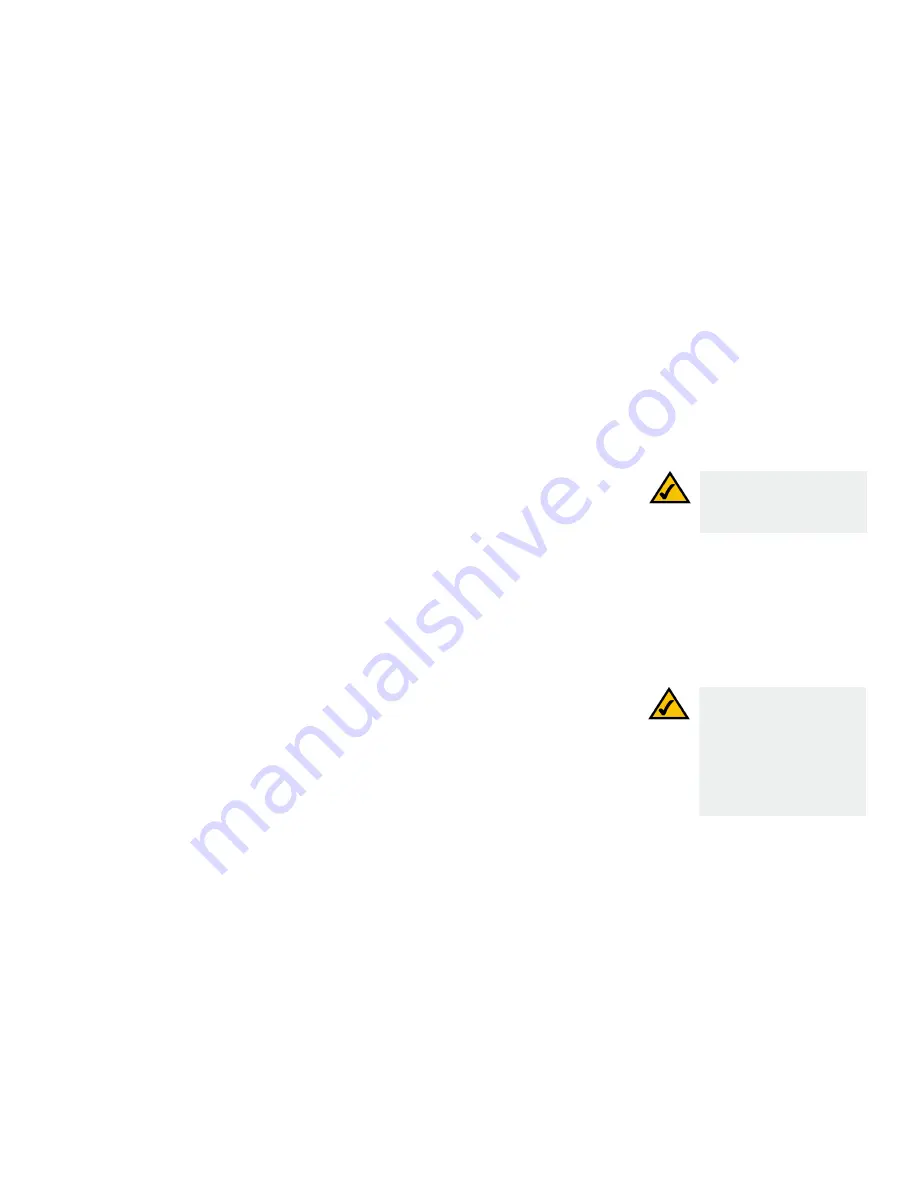
Dual-Mode Internet Telephony Kit
31
Chapter 4: Using the Dual-Mode Internet Telephony Kit
Using the Phonebook
Using the Phonebook
Your handset has a private phonebook and a shared phonebook. Each handset has its own private phonebook.
The shared phonebook is stored in the USB base station, so its information can be shared by all handsets. A
handset must be connected to the USB base station in order to use the shared phonebook.
Your private phonebook can store up to 100 entries, and your shared phonebook can store up to 10 entries. A
name can have up to 10 characters, and a number can have up to 20 digits.
Accessing the Phonebook
1. Select
NAMES
.
2. Use the navigation pad to select the phonebook you want, PRIVATE or SHARED.
3. Select
OK
.
Adding a Phonebook Entry
1. Select
NAMES
.
2. Use the navigation pad to select the phonebook you want, PRIVATE or SHARED.
3. Select
OK
.
4. Select
ADD ENTRY
and then select
OK
.
5. Enter a unique name for the entry. (If the phonebook is full, the handset will return to standby mode.)
NOTE:
If you enter the same
name for two different entries,
then the message, “DUPLICATE
NAME REPLACE?” will be
displayed. Select
OK
to replace
the existing entry with the new
entry, or select
CANCEL
to
change the name.
NOTE:
Contacts on the Skype
contact list cannot be saved to
the private or shared
phonebook.
Содержание CIT300
Страница 1: ...User Guide Model No CIT300 Dual Mode Voice Internet Telephony Kit ...
Страница 2: ......
Страница 4: ...Dual Mode Internet Telephony Kit ...
Страница 10: ...Dual Mode Internet Telephony Kit ...
Страница 90: ...Dual Mode Internet Telephony Kit 80 Appendix A Troubleshooting Default Settings ...
Страница 101: ...Dual Mode Internet Telephony Kit 91 Appendix C Regulatory Information European Union ...
Страница 104: ...Dual Mode Internet Telephony Kit 94 Appendix C Regulatory Information European Union ...
Страница 105: ...Dual Mode Internet Telephony Kit 95 Appendix C Regulatory Information European Union ...
Страница 106: ...Dual Mode Internet Telephony Kit 96 Appendix C Regulatory Information European Union ...
Страница 110: ...Dual Mode Internet Telephony Kit 100 Appendix D Warranty Information ...
Страница 113: ...www linksys com ...






























