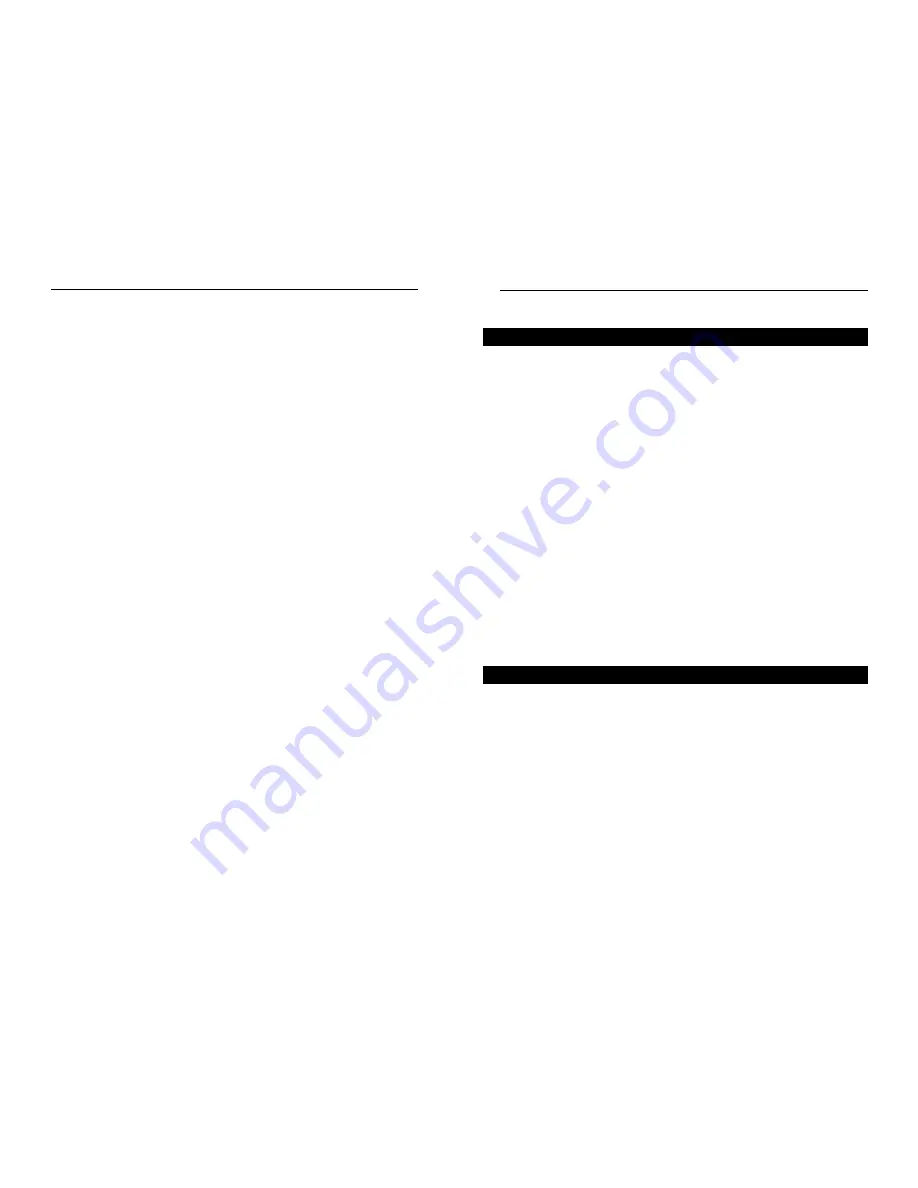
Wireless Access Point Router with 4-Port Switch
1
Chapter 1: Introduction
Congratulations on your purchase of a Wireless Access Point Router with 4-
Port Switch. The Wireless Access Point Router with 4-Port Switch provides the
ideal solution for connecting your wireless network to a high-speed broadband
Internet connection and a 10/100 Fast Ethernet backbone.
A typical router relies on a hub or a switch to share its Internet connection, but
the Linksys Wireless Access Point Router with 4-Port Switch channels this con-
nection through the blazing, full duplex speed of its built-in EtherFast
®
10/100
4-Port Switch. This cutting-edge combination of wireless router and switch
technology eliminates the need to buy an additional hub or switch, and extends
the range of your wireless network. Now your entire wireless network can
enjoy blazing broadband Internet connections supported by its robust switched
backbone. With the dual-function speed and power of the Wireless Access
Point Router with 4-Port Switch, your network will take off at speeds faster
than you ever imagined possible.
The Router allows you set up a local network with your PCs and connect to the
Internet using the global IP addresses from the AT&T Broadband network. You
can also share files and printers securely on your local network. The Router
also acts as an Access Point for a local wireless network, so when you add a
Linksys Wireless PC Card to your PC, you can wirelessly connect to the
Router.
•
Capable of up to 128-bit WEP Encryption
•
Includes one Ethernet Cable to Connect to a Cable Modem
Features
The Linksys Wireless Access Point Router with 4-Port Switch
Instant Wireless
TM
Series
Table of Contents
Chapter 1: Introduction
1
The Linksys Wireless Access Point Router with 4-Port Switch
1
Features
1
Package Contents
2
Minimum Requirements
2
An Introduction to LANs and WANs
2
IP Addresses
3
The Wireless Access Point Router’s Ports
5
The Wireless Access Point Router’s LEDs
6
Chapter 2: Connecting the Router
8
Before You Start
8
Connecting Your Hardware Together & Booting Up
8
Chapter 3: Configuring the PCs
11
Overview
11
Configuring Windows 98SE and Millennium PCs
11
Configuring Windows 2000 PCs
13
Configuring Windows XP PCs
15
Chapter 4: Configuring the Router for Wireless
17
Chapter 5: Using the Router’s Web-Based Utility
20
Setup
21
Password
23
Status
24
Appendix A: Troubleshooting
25
Common Problems and Solutions
25
Frequently Asked Questions
27
Appendix B: Configuring Wireless Security
30
Configuring Wireless Security in Windows XP
33
Appendix C: Glossary
38
Appendix D: Specifications
52
Environmental
53
Appendix E: Warranty Information
54
Appendix F: Contact Information
55


















