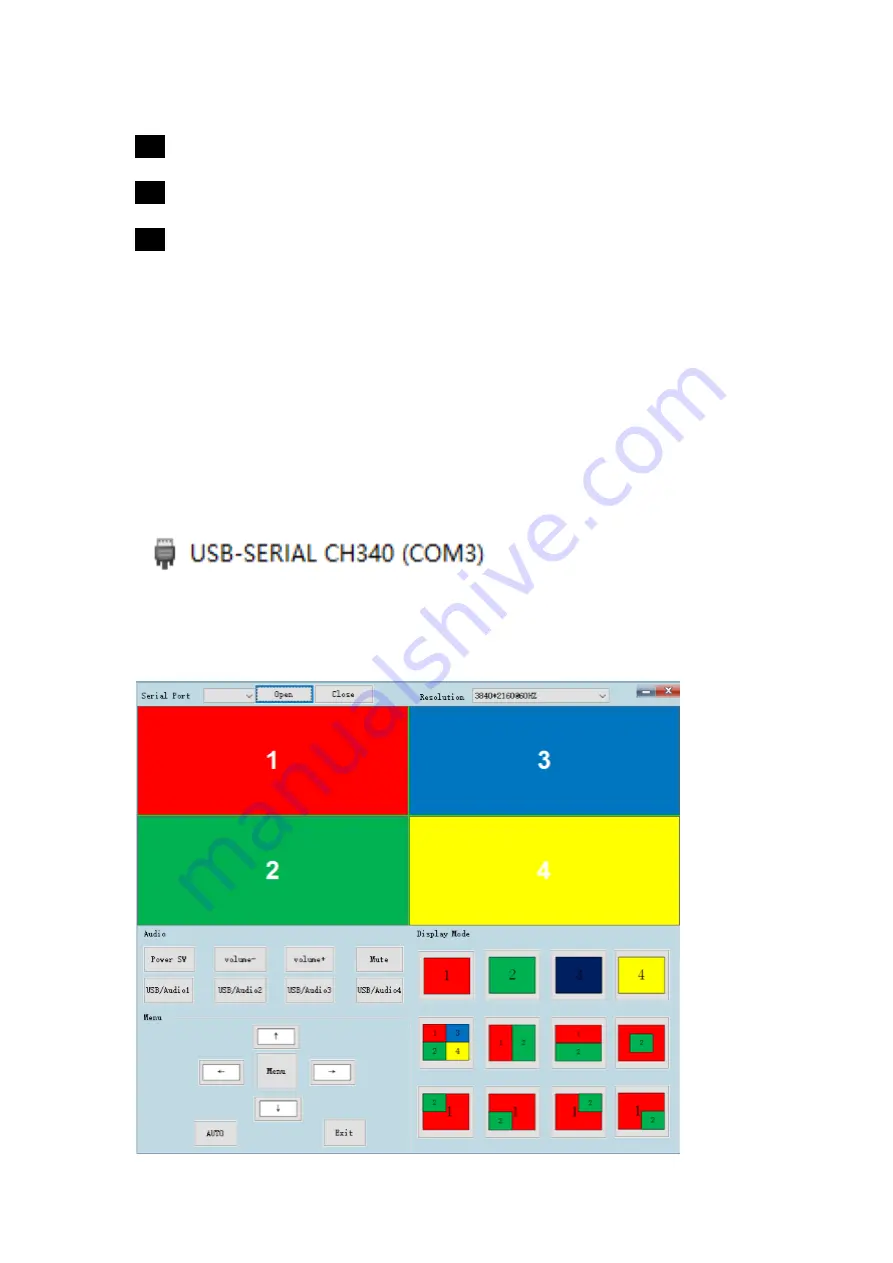
14
UA2
: Audio switch to the second window;
UA3
: Audio switch to the third window;
UA4
: Audio switch to the 4th window;
Chapter Seven Software Operation
1. RS-232 serial cable connection
First, the RS-232 line connect with cable which supporting RS-232 port to RJ45
network, the other end of the RS-232 is connected with the equipment.
2.Check the computer settings
View computer COM port if is normal to see these steps: Right-click the desktop "My
Computer" - "Properties" - "Device Manager", as shown below COM port number:
3.Run the software
The random distribution of the CD-ROM control software folder copy to control
computer, and open Video Converter file, such as on the following screen:


















