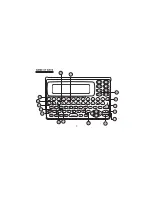4.
1.
ON/OFF
:
Switch on & off. The translator will automatically switch off if
you do not press any keys for approximately 3 minutes.
2.
TRANS
:
Press this key to enter into the translator mode.
3.
DATABANK
:
Press this key to enter into the Databank mode.
4.
TIME
:
a) Press once to enter the Local Time mode.
b) Press twice to enter the World Time mode.
5.
CAL
:
Press this key to enter into the calculator mode.
6.
EDIT
:
Press this key to change data or information already input.
7.
LOCK
:
In Local Time mode, press this key to setup or delete your
personal password.
8.
CLEAR
:
a) To clear the input in translator mode.
b) To erase data in databank mode.
9.
ACNT
:
Accent Key - in translator mode, press this key to get the
alphabet with accent not shown on keyboard.
10. DATE
:
In local time mode, press this key to see the date.
11. UP
:
To move the cursor upward.
12. DOWN
:
To move the cursor downward.
13. LEFT
:
To move the cursor leftward.
14. RIGHT
:
To move the cursor rightward.
15. Page Up
:
To scroll the previous page.
16. Page Down
:
To scroll the next page.
17. CONTRAST
:
In Local Time mode, press this key to darken or lighten
the display.
Содержание TR-800A
Страница 3: ......