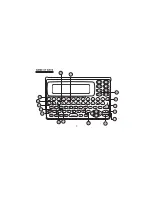10.
ALARM ON
00 : 00
3.
To set an alarm:
a) OFF is flashing, press the <UP> and <DOWN> key
(
) to select ON/OFF, e.g. press <DOWN> key
(
) to turn on the alarm, display shows:
b) Press <LEFT> or <RIGHT> key (
) set up the time
you require. E.g. set the time to 14:30. Press <DOWN>
key (
) until 14:00 appears. Press the <RIGHT> key
(
) to the next step, the minutes is flashing, press the
<DOWN> key (
) until 30 appears. Press <EDIT> or
<ENTER> to confirm the time.
4.
Once the time reach 14:30, the translator will alarms.
5.
Press any keys to stop the alarm. Otherwise the alarm will last for 60 seconds and
stop automatically.
6.
To clear the daily alarm, go back to Alarm mode to select Alarm off.
C.
LCD contrast adjustment
1.
The LCD Contrast can only be adjusted when you are in Local time mode.
2.
Press Page up (
) to make the screen darker or Down (
) to make the screen lighter.
3.
There are 32 contrast levels. Press the Page Up and down key (
) once by once
can get each level. I.e. Press 32 times up can get the darkest screen, and press
32 times Down can get the lightest screen.
ALARM ON
14 : 00
ALARM ON
14 : 30
>
>
>>
Содержание TR-800A
Страница 3: ......