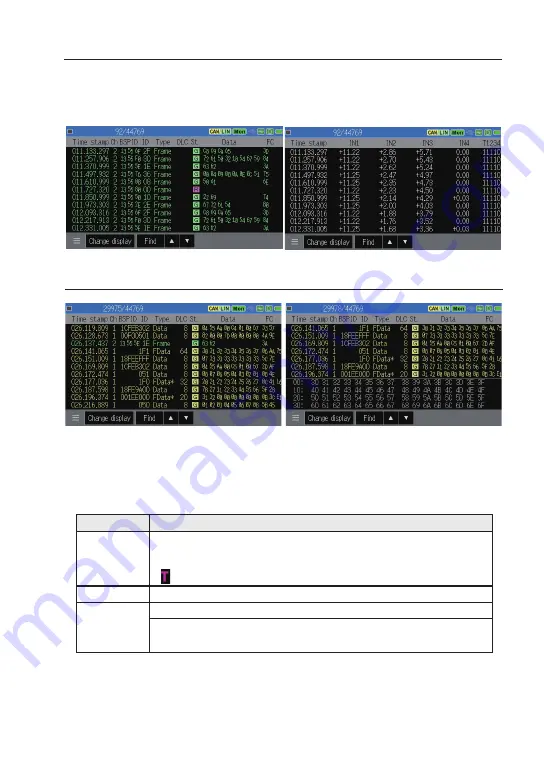
Change Display Format
Touch [Change display] on the bottom of screen and change display format.
(measured data -> analog data of external input)
[ Frame display of CAN/LIN ]
[ Analog/distal display of external input ]
Display Data After Measurement
After the measurement, it displays Ch1 data in yellow, Ch2 data in green
and external input data in white. If the data field of CAN FD/CXPI contains
more than 8byte, it will display the rest of data in the following line.
Display
Description
Time stamp
Display the time of received frame. (unit: H:M:S, M:S:1ms, 100us,
10us or 1us)
“ “ indicates that it matched with trigger factor.
Ch
Display received channel.
ID
For CAN, it displays ID of received frame.
For LIN, it displays the bit number of break field (in decimal), synch
field value, PID and ID without parity (in HEX).
-20-






























