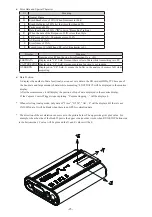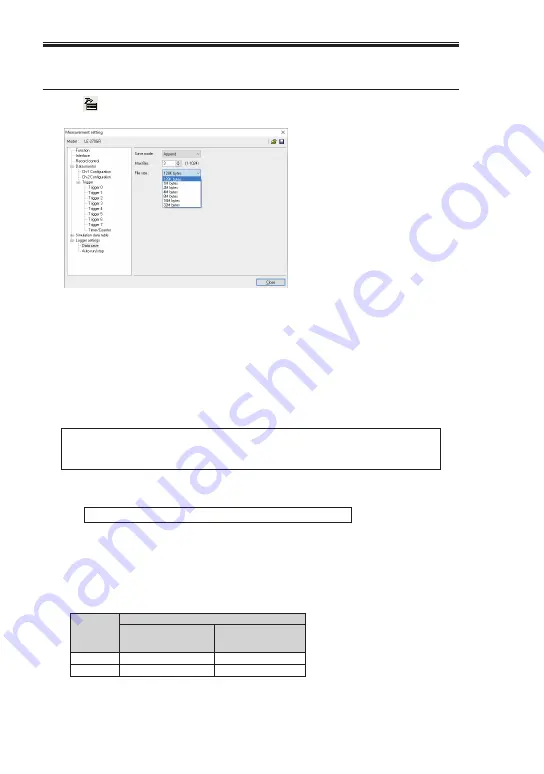
-33-
Chapter 7 Data Logger Mode
According to the configuration settings in the SD card, analyzer can record data for long hours without a PC.
7.1 Preparation of Data Logger Mode
Click “ ” on the tool bar of the data window (or click “Measurement” -> “Measurement setting”) to open
the
setting display and set the items for data logger mode.
1). Select the interface.
2). Select the configurations according
to the target devices.
3). Select the trigger conditions if
necessary.
4). Select how to save the data.
● Saving Mode
“Restart” : Delete the existing files first, and then start measuring from the file name of “#0000000.DT”.
Record data as a ring mode. (Delete the oldest file when the number of files reaches to the “Max
Files”.)
“Max-stop” : Delete the existing files first, and then start measuring. Stop measuring when the number of
files reaches to the “Max Files”.
“Append” : Existing files will not be deleted. Record data as a ring mode. The file name will be the
sequence number after the existing files.
* For 2GB SD card, the max file number for saving data will be 512.
● Max Files
Set the max number of files to save.
● File Size
Select the file size to save.
“Max Files” x “File Size” will be the capacity of logging data. Consider the actual memory capacity of
the
SD
card.
(An example of SD card capacity) 2GB SD card: 1.8GB
8GB SD card: 7.4GB
Per 1 frame
Without GPS/
acceleration monitoring
With GPS/ acceleration
monitoring
LE-270AR
About 32 Bytes
-
LE-270GR
About 32 Bytes
About 64 Bytes
Regardless of the communication speed, it saves about 32768 frames
(when without GPS/ acceleration monitoring) or about 16384 frames
(when with GPS/ acceleration monitoring) for 1 file which has 1M size.
Select “Append” for normal operation. Especially when you use Auto RUN/STOP function, or in the
condition of [Run] key can be pressed accidentally, select “Append” mode.