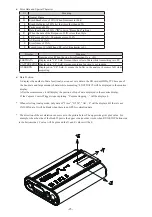-21-
■ Stop Measuring
Click “
” on the tool bar of data window (or click “Measurement” -> “Stop measurement”). It is able to
scroll data after the measurement in the Data Monitor display. Data will be saved into the specified folder
set in the configuration settings. To open the previous files, click “
” (or “File” -> “Data file”) and
specify the file. To open the sequential order files, click “
” or “
”.
* Please make sure that power saving mode of the PC does not cut
USB connection. It will end the measurement of analyzer.