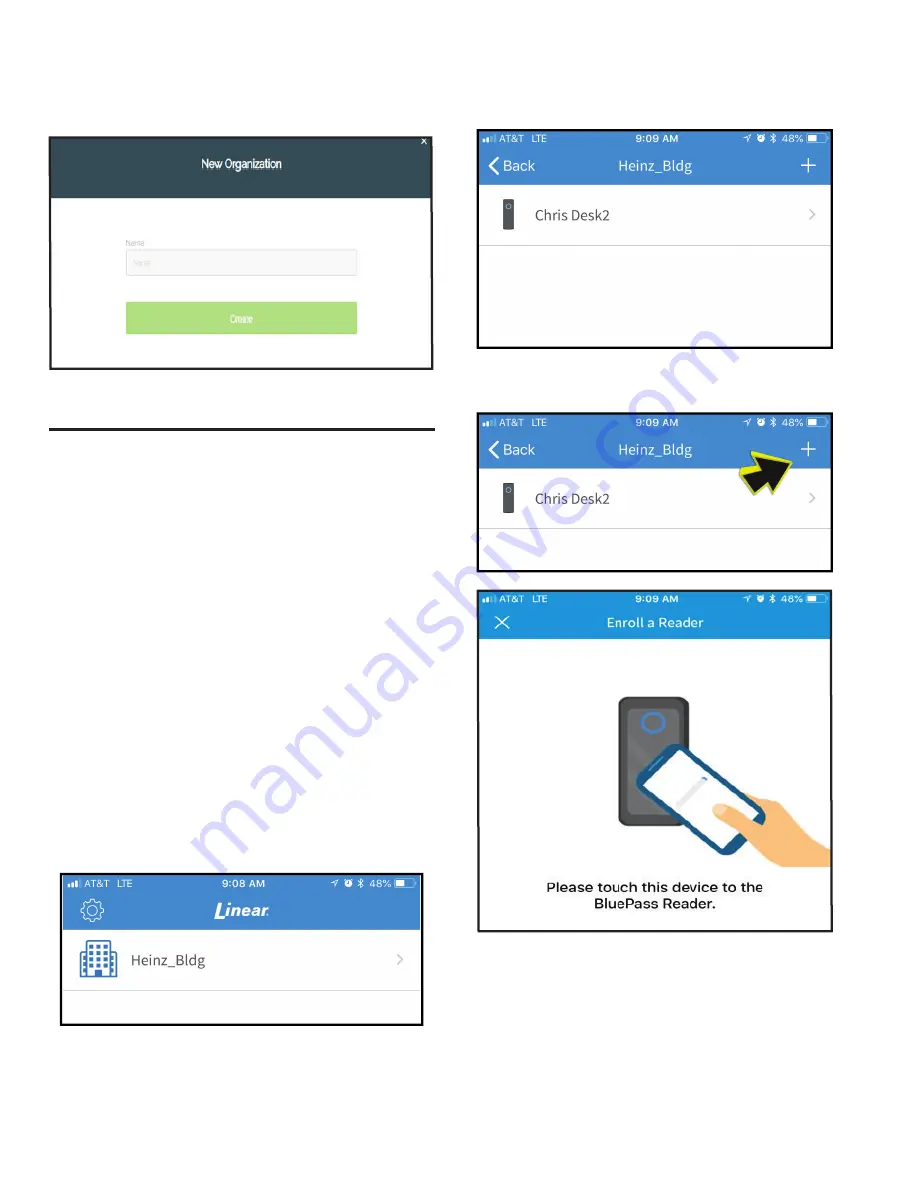
2
You are now on the “New Organization” page.
3. In the “Name”
fi
eld, enter the name of the Organization you
wish to create.
Now that you have at least one Organization created, it is time to
install readers at the actual facility.
Setting up Your First Reader
You must now add credentials then assign an installer credentials
which allows a reader to be assigned.
1. Using the enclosed Getting Started guide found in your
reader packaging, follow all wiring and safety precautions
to connect the reader to your access control panel.
2. Once wired and mounted to the protected area, the reader
should be illuminated with a solid amber ring animation.
This animation indicates that the reader is powered, but
not yet con
fi
gured to use BluePass Mobile Credentials.
The reader can, however, fully function as a standard 26
to 37-bit 125 KHz prox reader that is compatible with cards
and fobs commonly found in the marketplace.
3. From the Linear BluePass Web Portal you will need to
issue at least one credential with “Installer Permissions”
(This credential type will be needed for all steps below.)
4. After following the steps to Accept the BluePass credential
with ”Installer Permissions,“ open the Linear Wallet Mobile
Application and press the “>” located to the left of the
Organization Name.
Notes:
• If this is the
fi
rst reader you have assigned to this
Organization, you will now see a blank list.
• If you previously assigned readers to this Organization,
you will see the names of all the readers you previously
con
fi
gured that are currently assigned to this Organization.
5. In the upper-right of your screen, click on the “+” icon to
add a new reader to this Organization.
6. Enter a name for the reader or door that the reader is
installed for. We suggest a descriptive name that will
make management easier, such as “West Entrance Door”
or similar. It is also advised that the name used matches
the name of the door within the access control system (if
applicable), so that two different names do not exist for the
same door or entrance. Whatever name is chosen will be
displayed in the list of readers for that Organization later.









