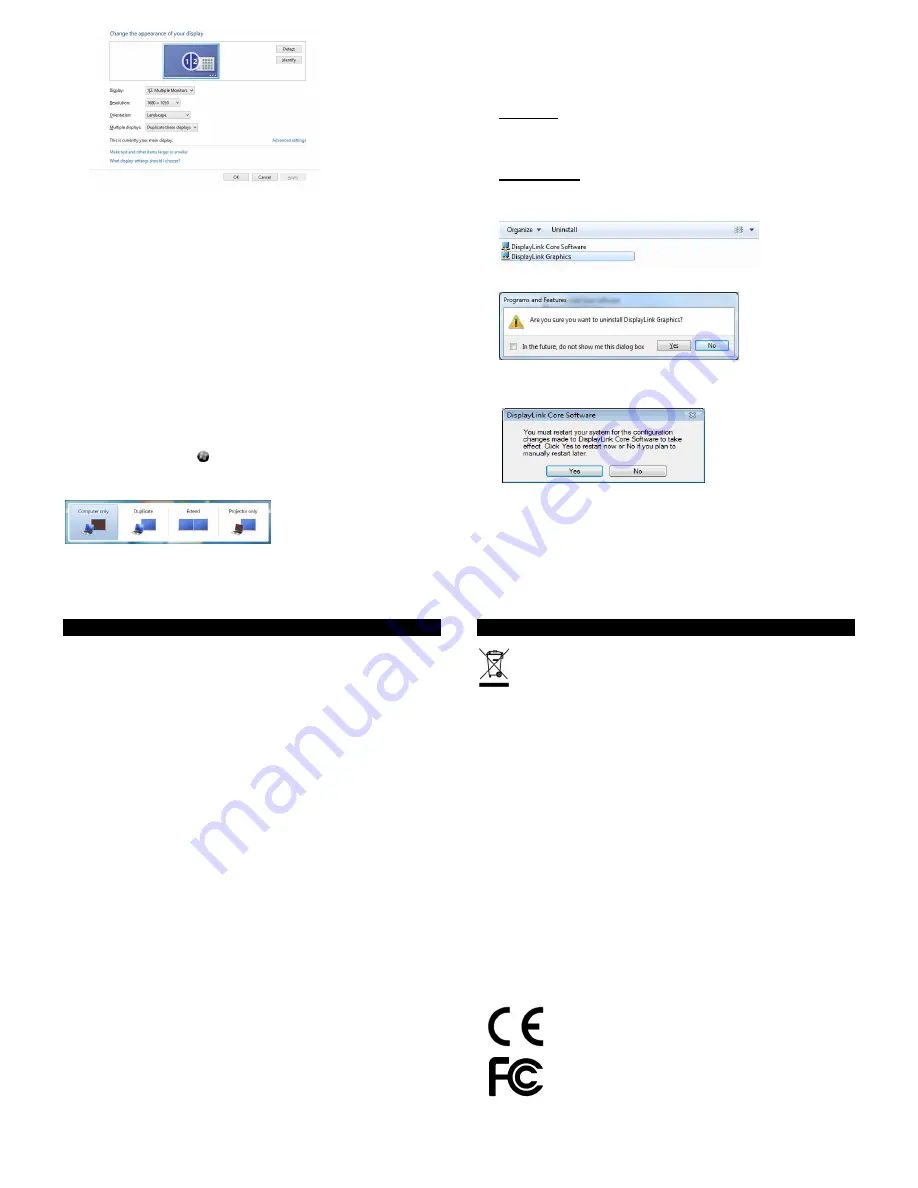
3.
Cliccare OK per confermare e uscire.
Impostare il monitor principale:
1.
Per aprire la finestra di configurazione seguire le indicazioni della
Configurazione Multi-monitor.
2.
Selezionare il monitor desiderato dal menu a tendina Schermo.
3.
Spuntare il box Imposta come schermo principale.
Nota: per alcuni computer può essere necessario disabilitare il monitor
principale togliendo la spunta da Estendi il desktop su questo
monitor o Estendi il mio desktop di Windows su questo
monitor.
4.
Cliccare OK per confermare e uscire.
Shortcut di Windows:
Premere il tasto Windows
+ P per aprire il menu sottostante e
selezionare l’opzione desiderata.
Questa funzione è disponibile per Windows 7 / 8 / 8.1.
Disinstallare il driver:
1.
Seguire i seguenti passaggi per individuare il driver, cliccare col tasto
destro su DisplayLink Graphics per disinstallare il driver.
Windows 7
Panello di controllo > Programmi > Programmi e funzionalità >
Disinstalla/Cambia
Windows 8
/
/ /
/
8.1
Impostazioni > Pannello di controllo > Programmi > Disinstallare un
programma
2. Cliccare Si per confermare la disinstallazione.
3. Cliccare Si per riavviare il computer. E’ possibile scollegare il
video.
Certifications
FCC Certifications
This device complies with Part 15 of the FCC Rules. Operation is subject to the following two
conditions: (1) this device may not cause harmful interference, and (2) this device must accept any
interference received; including interference that may cause undesired operation.
CE Statement
This equipment complies with the relevant EC Regulations for IT Equipment
Recycling Information
WEEE (Waste of Electrical and Electronic Equipment),
Recycling of Electronic Products
In 2006 the European Union introduced regulations (WEEE) for the collection and recycling of all
waste electrical and electronic equipment. The Wheelie bin symbol shown indicates that this
product must not be disposed of with household waste. Instead the product must be recycled in a
manner that is environmentally friendly. For more information on how to dispose of this product,
please contact your local recycling centre or your household waste disposal service. Each individual
EU member state has implemented the WEEE regulations into national law in slightly different
ways. Please follow your national law when you want to dispose of any electrical or electronic
products.
Germany / Deutschland
Die Europäische Union hat mit der WEEE Direktive umfassende Regelungen für die Verschrottung
und das Recycling von Elektro- und Elektronikprodukten geschaffen. Das ElektroG – Elektro- und
Elektronikgerätegesetz verbietet das Entsorgen von entsprechenden, auch alten, Elektro- und
Elektronikgeräten über die Hausmülltonne! Diese Geräte müssen den lokalen Sammelsystemen
bzw. örtlichen Sammelstellen zugeführt werden! Dort werden sie kostenlos entgegen genommen.
Die Kosten für den weiteren Recyclingprozess übernehmen die Gerätehersteller.
France
En 2006, l'union Européenne a introduit la nouvelle réglementation (DEEE) pour le recyclage de
tout équipement électrique et électronique.
Chaque Etat membre de l' Union Européenne a mis en application la nouvelle réglementation
DEEE de manières légèrement différentes. Veuillez suivre le décret d'application correspondant à
l'élimination des déchets électriques ou électroniques de votre pays.
Italy
Nel 2006 l'unione europea ha introdotto regolamentazioni (WEEE) per la raccolta e il riciclo di
apparecchi elettrici ed elettronici. Non è più consentito semplicemente gettare queste
apparecchiature, devono essere riciclate. Ogni stato membro dell' EU ha tramutato le direttive
WEEE in leggi statali in varie misure. Fare riferimento alle leggi del proprio Stato quando si dispone
di un apparecchio elettrico o elettronico.
Per ulteriori dettagli fare riferimento alla direttiva WEEE sul riciclaggio del proprio Stato.
LINDY No. 43175
www.lindy.com
For Home and Office Use
Tested to Comply with
FCC Standards











