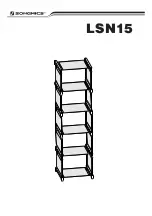User Manual
English
Attaching the display plate
Mount the display plate into place at the top of the
column. Secure by tightening all bolts with the
included hex key. Fit the trolley column cover to
hide all fixings.
Mounting for flat displays
Attach the left and right display bracket with
display plate to the display
’s VESA points as per
the diagram here (
Right
). Fix into place with the
included bolts and tighten with a screwdriver (not
included). Please use the washers to ensure there
is no damage to the display.
Mounting for displays with a recessed back or for
access to AV connections
Attach the left and right display bracket with display
plate to the displays VESA points as per the diagram
here (
Right
). Fix into place with the included bolts and
tighten with a screwdriver (not included). Please use
the washers to ensure there is no damage to the
display. Add spacers depending on how much space
is required for the installation. Please use the correct
fixings are used as per the diagram here (
Right
).
Содержание 40972
Страница 2: ......