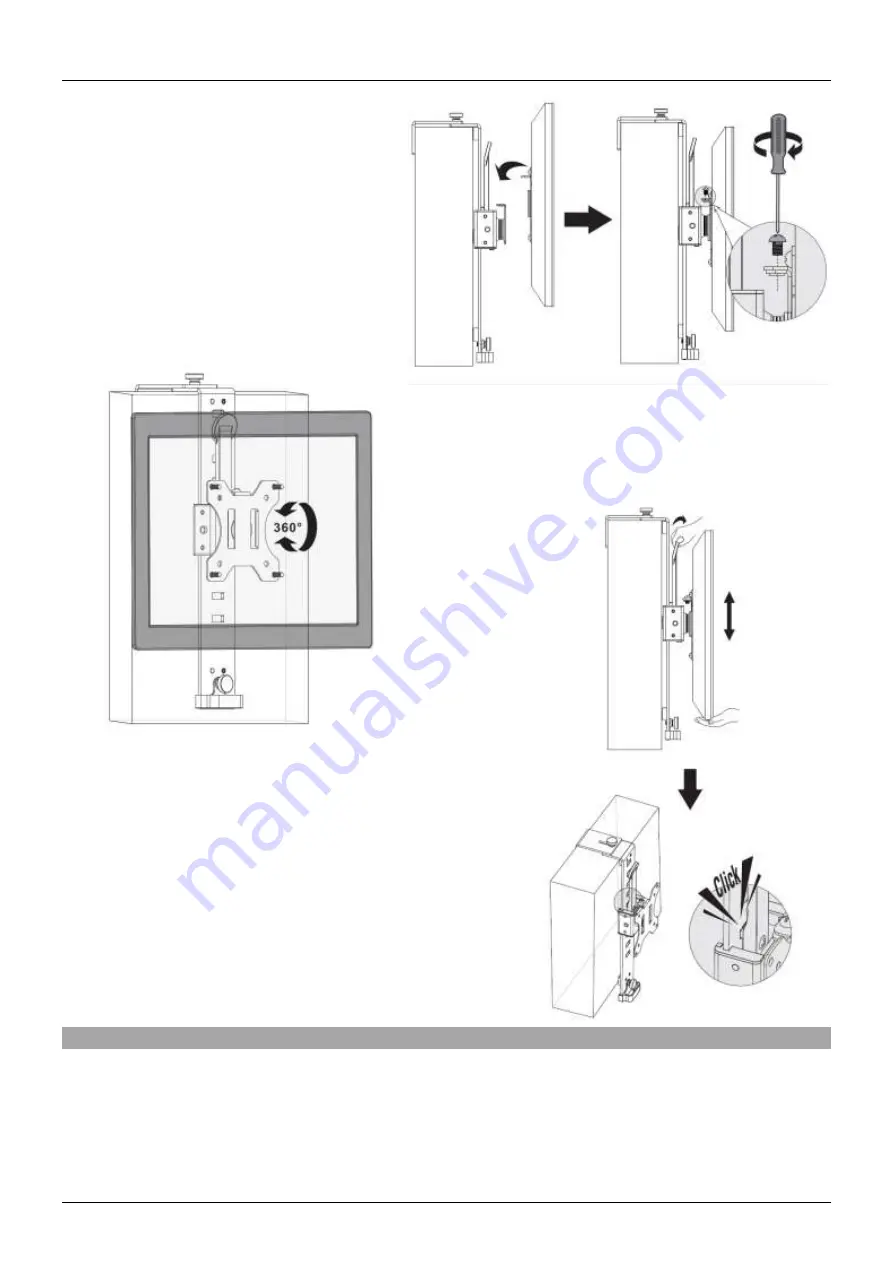
User Manual
English
5. Once the plate is fixed securely to the
display, re-attach the plate to the mount.
When carrying and moving the display
and plate, please operate with two
people.
6. For both portrait and landscape orientation of the
monitor, the plate and display can be rotated 360°.
7. To adjust the height of the display, pull the adjustable
handle and carefully lower or raise the display to the
desired height. Ensure the plate has clicked into place in
one of the locking holes for a secure fixing.
Safety
Please use with display’s lower than the indicated weight
Please install with two people present for heavy lifting
Please ensure the supporting surface/cubicle will safely support the combined weight of the mount
and all attached hardware
Use the mounting screws supplied and do not over tighten the screws
Содержание 40879
Страница 2: ......

































