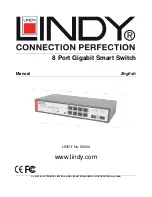User Manual English
5.3 Relocate HTTP port number
The default port number of the HTTP command
is 80, unauthorised users may
access the switch if they know the IP address. You may set the HTTP port number to
any other value, from 1024 to 65535. Note: once the HTTP port number has been
changed you will lose connection to the switch. To access the switch again use the
following address replacing it with the new port number
http://192.168.223.100:port_value
5.4 Tag VLAN management group (CPU port)
The default VLAN ID group will be VID=1 for all ports. This is to allow the ports to
communicate with each other and also allow you access to the Web Management via
any port when powering the switch on. The web management console can only be
accessed by ports on the VID=1 ID group. To access the Web management console
through other ID groups, go to the system configuration page and select Tag VLAN
Management group 10 and press apply. Now move the RJ-45 (web management
port) from port 1 to the port selected. If you do not know which port has been selected
to host the web management console you will need to “reset” the switch. This can be
done by pressing the reset button for a few seconds. The switch will then return to
default settings, IP Address 192.168.223.100 all ports VID=1
5.5 Port Configuration
The port status page shows the current status of all 8 ports. You can set the link
mode speed, enable or disable flow control and set the jumbo frame size. Note: the
Framesize for all ports can only be set to the same value. An example diagram is
shown below: