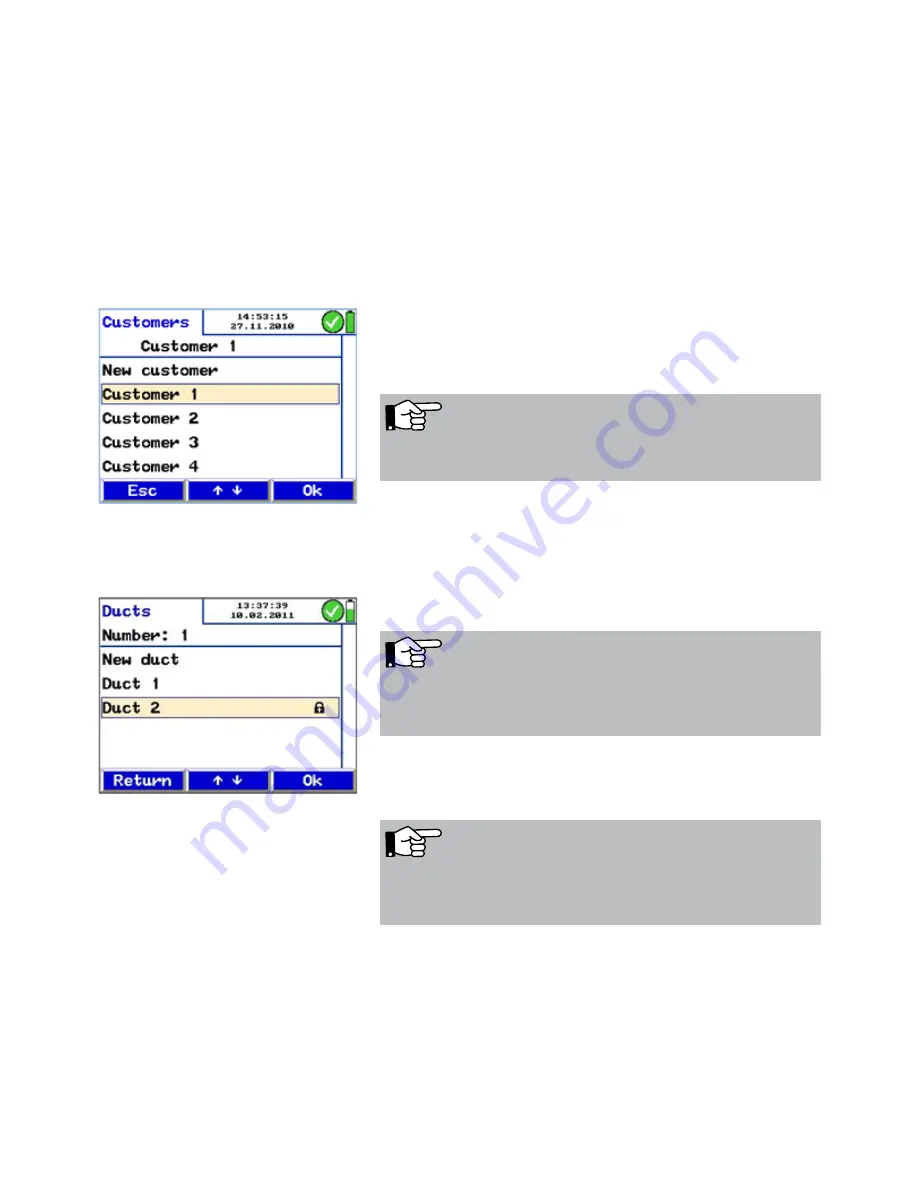
50
7. Option 'Data management'
When working with the Lindab PC 410 it is possible to save and manage customized data which can
be assigned to different ducts. The user can create a folder for every customer and assign up to 128
ducts to each one.
7.1.1 Save Customer Records
When different measurements have been per-formed at one
installation, they can be assigned to a customer as follows:
• Select the 'Save measurements' option from the main
menu.
• Use the up- and down keys to navigate through the menu.
If there exists no folder of the costumer, whose data shall
be saved, it can be created in the "new customer" menu
(see chapter 7.1.2).
Fig. 63: Customer selection
Fig. 64: Duct selection
NOTE!
Keep the up or down key depressed to scroll faster.
• Confirm with "OK".
The duct list will appear. Select "New duct" to assign a new
duct to this client.
• Confirm with "OK".
NOTE!
The records marked with a tick mark in the main menu are
saved.
After the records have been successfully saved, a lock will
appear instead of the tick mark.
NOTE!
During the saving process, the data that has al-ready been
saved before under this duct, will be deleted.





















