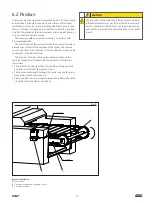NOTE
The total number of lubrication points must not be a multiple of
the pitch jump value.
If you need some held to determine the best pitch jump value for
your chain, please contact the SKF Service Center.
7.2.3.2 Number of axes
The pin number parameter allows to set the number of lubrication
points to be lubricated during a lubrication cycle. The minimum
Number of axes, menu 3
Screen
Description
• Go to menu 3
Number of axes
with
• Enter the menu by pressing for 5 seconds
• Set the number of axes with
The minimum number of points is 0, and the maximum number of points is 9,999.
• Confirm and go back to menu 3
Number of axes
by pressing
3
3 0 0 0
P I T C H Q U A N T I T Y
3
> 3 0 0 0 <
P I T C H Q U A N T I T Y
number of points is 0, and the maximum number of points is 9,999.
The default value is 100.
7.2.3.3 Pitch jump
The pitch jump parameter allows to set the lubrication frequency
according to the lubrication points. If it is no possible to lubricate all
lubrication points in a row because of the chain speed, it is then pos-
sible to lubricate every n points.
The default value of n is 1 (factory setting).
Pitch jump
Screen
Description
• Go to menu 4
Pitch jump
with
• Enter the menu by pressing for 5 seconds
• Set pitch jump with
• Confirm and go back to menu 4
Pitch jump
by pressing
4
1 / 0 0 0 1
P I T C H J U M P
4
> 1 / 0 0 0 1 <
P I T C H J U M P
26
Содержание SKF CLK
Страница 37: ...37 ...