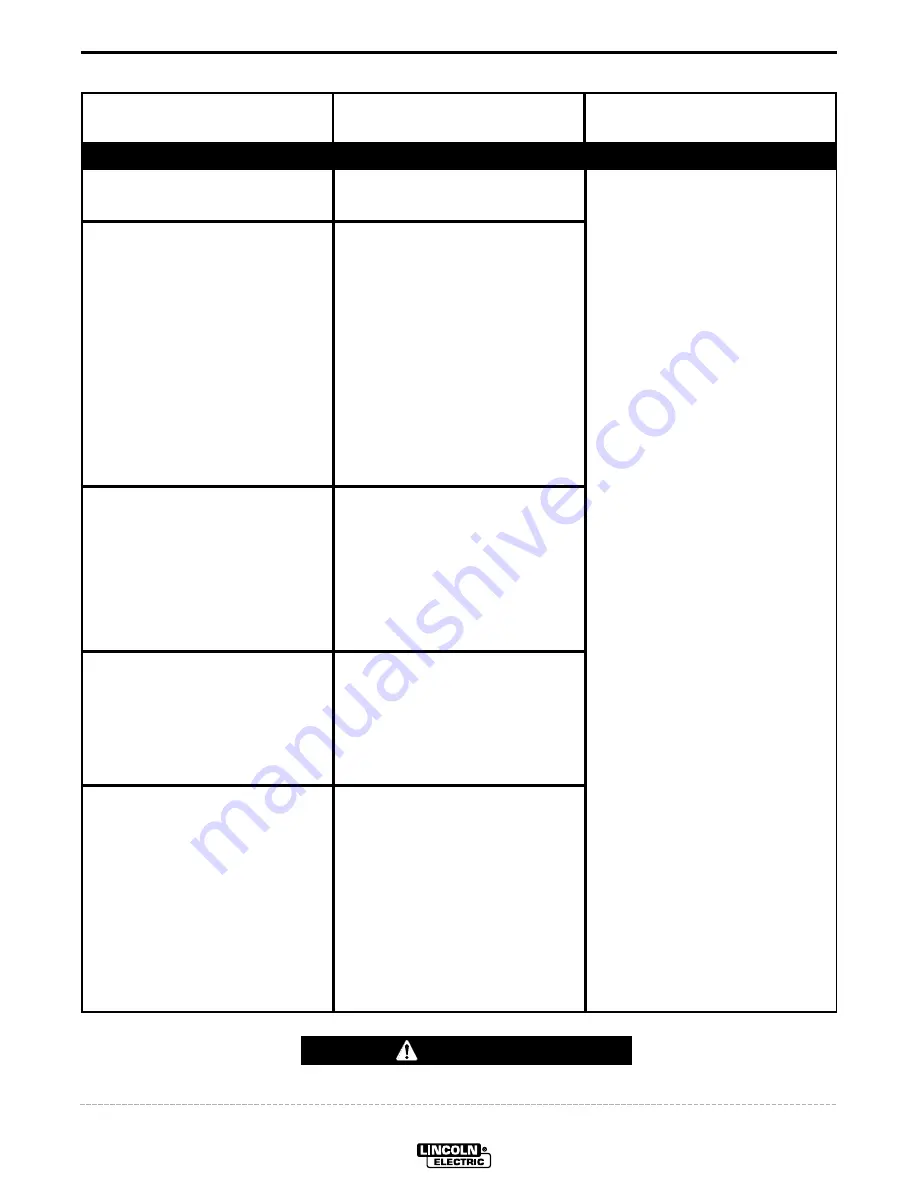
13
TROUBLESHOOTING
13
SQUARE WAVE TIG 175
Observe all Safety Guidelines detailed throughout this manual
If for any reason you do not understand the test procedures or are unable to perform the tests/repairs safely, contact your
Local
Lincoln Authorized Field Service Facility
for technical troubleshooting assistance before you proceed.
CAUTION
OUTPUT PROBLEMS
PROBLEMS
(SYMPTOMS)
POSSIBLE AREAS OF
MISADJUSTMENTS(S)
RECOMMENDED
COURSE OF ACTION
Machine is Dead -
No Output - No Fan
Fan runs - No output from machine
in either Stick or TIG modes.
Fan runs - No output from machine
in either Stick or TIG modes and the
yellow light on the control panel is
on.
Machine does not respond (no gas
flow, no high frequency and no open
circuit voltage) when arc start switch
or Amptrol is activated - fan is work-
ing.
1.
Make certain that the input
power switch is in the “ON”
position and machine is plugged in.
2.
Check the input voltage at the
machine. Input voltage must
match the rating plate and voltage
connection. Refer to Reconnect
Procedure in the Installation sec-
tion of this manual.
3.
Blown or missing fuses in
input line.
1.
Check for proper input voltages
per nameplate and voltage
reconnection.
2.
Check to make sure polarity
switch is not in between two
positions.
1.
Welding application may have
exceed the recommended duty
cycle. Allow the unit to run until
the fan cools the unit and the
yellow light goes out.
1.
Machine MUST be in
the TIG Mode.
2.
The Amptrol may be defective.
Check for continuity between
pins “D” and “E” on cable con-
nector when Amptrol is
depressed.
Contact your
Local Lincoln Authorized
Field Service Facility
for technical
troubleshooting assistance.
Содержание SQUARE WAVE TIG 175 IM605
Страница 26: ...19 WIRING DIAGRAM 19 SQUARE WAVE TIG 175 ...
Страница 27: ...20 NOTES 20 SQUARE WAVE TIG 175 ...
Страница 28: ...NOTES SQUARE WAVE TIG 175 ...












































