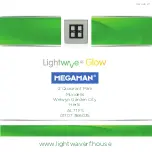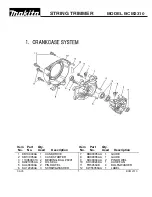Problem:
The LED/CFL lamps that I am using flash / do not dim properly.
Solution:
Ensure that the lamps being used are dimmable; non dimmable
lamps are not compatible with LightwaveRF dimmers. If the problem
persists, the LED/CFL lamps may not be compatible with the dimmers;
please contact technical help (via www.lightwaverf.com) for further advice.
Problem:
The 2-Way Dimmer will not link to a LightwaveRF controller.
Solution:
The 2-Way Dimmer is not designed to link to a LightwaveRF
controller and therefore does not contain an RF radio module. This is
because it takes direct commands, instead, from the corresponding
standard LightwaveRF dimmer via the connected signal wire. The standard
LightwaveRF dimmer
can
be linked to a controller and passes on
commands to the 2-Way Dimmer automatically.
Problem:
The dimmer keeps turning off automatically / will not turn off
.
Solution:
The connected standard LightwaveRF dimmer may be
locked
.
This may have been done using a Socket Locker or from the LightwaveRF
App. If it is locked on, then the 2-Way Dimmer will not turn off manually. If
it is locked off, it will be possible to turn the dimmer on, but it will
automatically turn off again after five minutes. To unlock the dimmer, press
the unlock button on the Socket Locker or Smartphone App. If this is not
possible, the dimmers can be reset by turning of mains power to the circuit
for a period of 30 seconds.
Troubleshooting