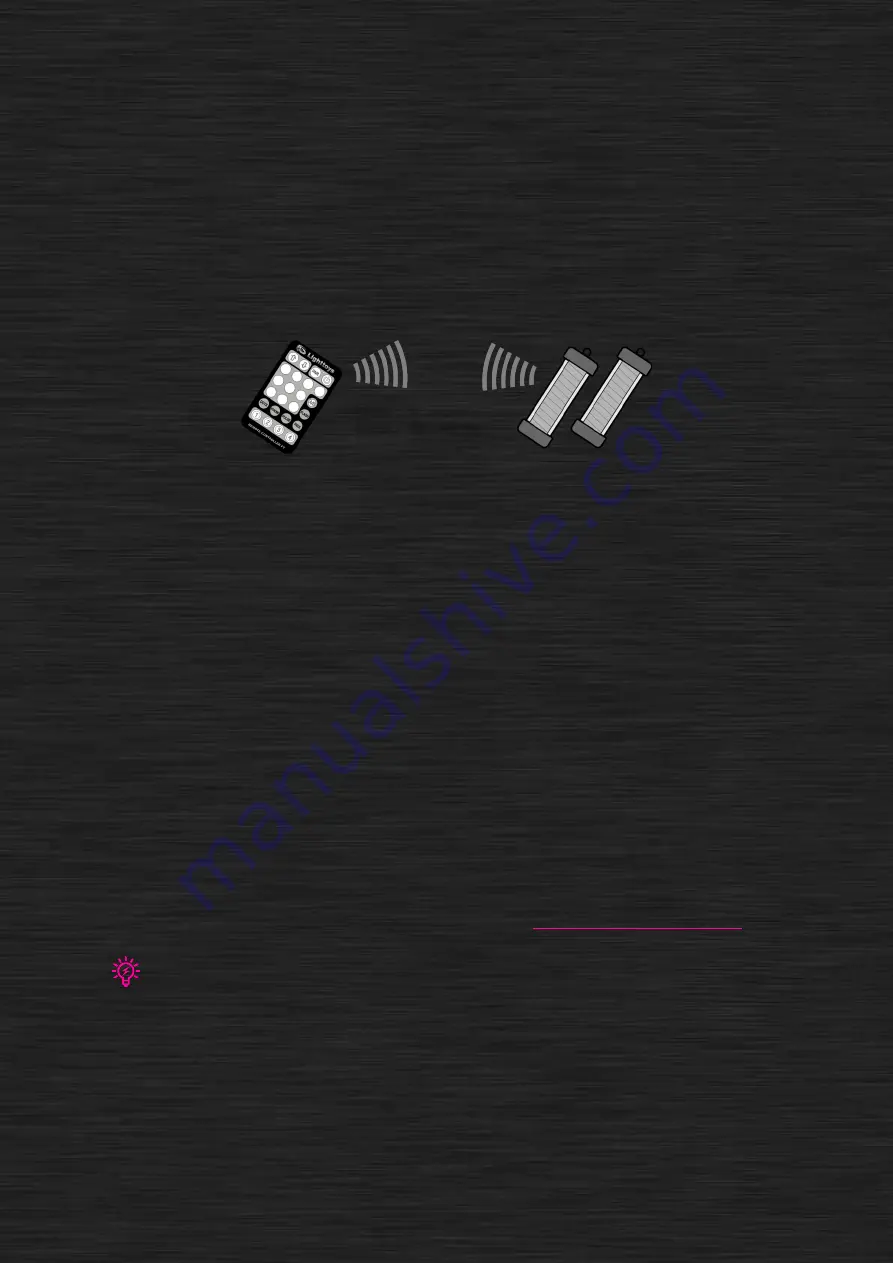
8
Perfect Sync feature
Perfect Sync is a unique functionality of the new Visual Poi V4 generation and FT products. It makes
sure that your Visual Pois always start and run synchronized, no matter how strong the electronic
interference at the stage is or when the performer accidentally stops the show.
How it works
When you press the button 1-4 on the FT remote to start the image sequence, the remote begins to
repeatedly send this start information along with a current time mark (actual position into the
running show):
Perfect Sync feature
If some Visual Poi doesn't catch the signal, the moment it gets it, it will calculate its precise position
in the show (with 2 millisecond accuracy) and start from there!
Perfect Sync feature helps to rescue the following unfavorable situations:
•
SITUATION 1
–
some Visual Poi(s) don’t catch the start signal.
Remedy: wait for the Visual Poi(s) to catch the signal; when the interference is strong, come
closer with the FT remote.
•
SITUATION 2
–
the artist stops the show by a long press of the main button.
Remedy:
don’t press the main button again; the Visual Poi will start from the correct time
position in 1 second.
•
SITUATION 3
–
some Visual Poi(s) were not turned on when the show started.
Remedy: Turn on the Visual Poi with the main button and the Visual Poi will start from the
correct time position.
You can check the following video to see Perfect sync in action:
Calculation of the precise time position in the show is a computing intensive operation. Visual Poi needs to go through all the
pictures stored in the memory and simulate the show. It can take several seconds to find the correct spot. The LEDs are turned off
during this time.
show: 1
time: 02:37:16
Содержание Visual Poi V4
Страница 1: ...Visual Poi V4 User manual V2 3...

































