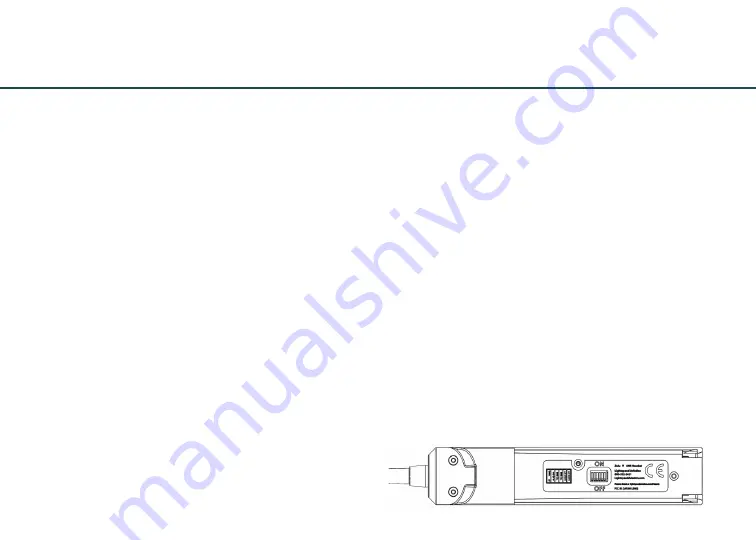
14
Using Your Delta Zulu Headset
Mic Gain Adjustment
The dual aperture disc microphone provides greater
noise cancellation for clearer, more intelligible
communications. Our exclusive user-adjustable mic
gain helps to balance loud and soft voices in a multi-
headset environment.
To access the gain adjustment dial:
1. Remove the foam windscreen on your
microphone
2. Remove the small cap next to the
Lightspeed logo.
3. Turn the dial clockwise to increase gain
sensitivity and counterclockwise to decrease
gain sensitivity.
4. Move the dial in small increments
(visualize 1-hour increments on a clock face)
5. Test it in your aircraft.
6. Replace the cap and foam windscreen when
you are satisfied with the adjustment.
Setting DIP Switches
DIP switches are factory set to match most aircraft
audio panels.
To Change a DIP Switch Setting
1. Open the controller battery/DIP switch door.
2. Use a small pointed object (such as a wood
toothpick) to slide the DIP switch to ON or OFF,
depending on your preference.
Содержание Delta Zulu
Страница 1: ...Delta Zulu User Guide...















































