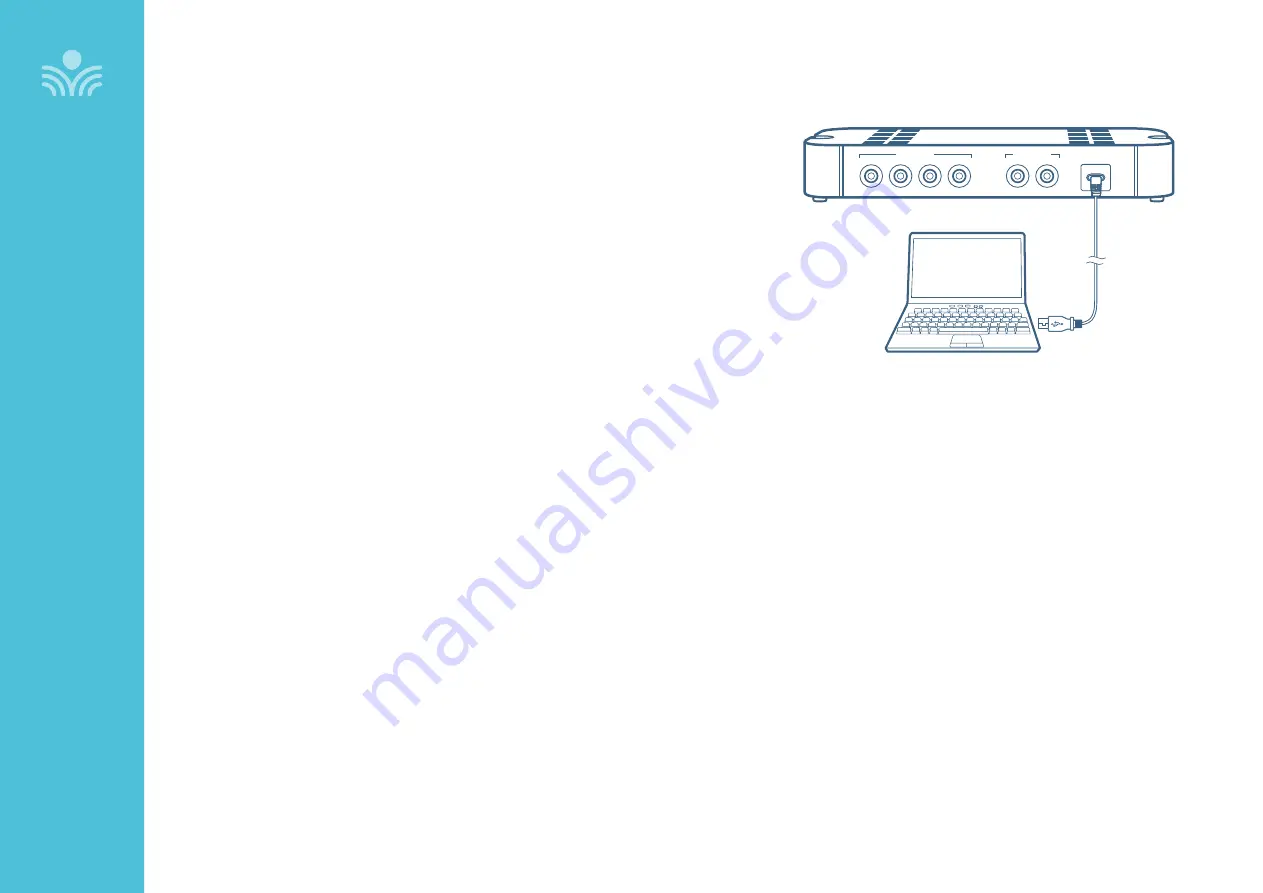
23
Using the Media Connector
1. Plug the micro USB end of the power cable into the USB port on the back of the Media
Connector. Plug the other end of the cable into the USB power adapter. Also, the USB
cable could be plugged into a computer for power.
2. Connect the audio source(s) to the Media Connector using the 3.5mm cables provided.
3. Set the audio source volume to provide sound through Access Link.
4. Use the AUDIO IN volume control on the front of the Media Connector to increase or
decrease the audio source sound level.
NOTE:
The Media Connector can be used as the primary volume control for connected
audio sources. When it is powered on and registered to Access Link, it locks out Master
Volume and Tone controls on Access Link.
USE THE MEDIA CONNECTOR AS THE MASTER AUDIO VOLUME CONTROL
FOR OTHER AUDIO INPUT SOURCES
When two or more audio sources are connected, you will need to normalize volume
settings by setting all connected audio sources to the same sound level while leaving the
Media Connector AUDIO IN volume control set to its center setting. The Media Connector
is an audio mixer using a master volume control to adjust the volume of all audio sources
at once. Use the following procedure to set audio source volumes:
1. Connect the multimedia audio sources to the Media Connector using the 3.5mm c
ables provided.
2. Set the AUDIO IN volume control on the Media Connector to its center position.
3. Turn on an audio source that does not have an accessible audio level control (DVD,
VCR player).
4. Adjust the Media Connector AUDIO IN volume control so the audio level playing
through the speaker is appropriate for the classroom.
5. Turn off the first audio source.
6. Turn on the second audio source. Use its volume control to balance the audio output
to the same audio level played through the speaker as the first source.
7. Repeat steps 5 and 6 for the remaining audio sources.
8. Now, the Media Connector’s AUDIO IN volume can be used to increase or decrease
the volume level for all audio sources as desired.
USB
5V / 0.2A
Audio Inputs
4
3
2
1
Audio Outputs
2
1
OP
TI
ON
AL
A
CC
ES
SORI
ES



























