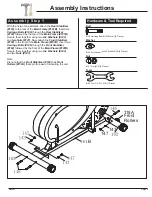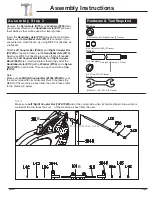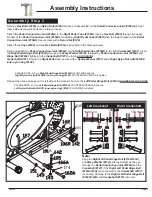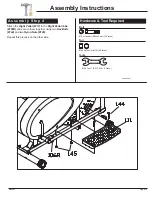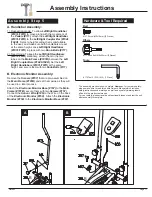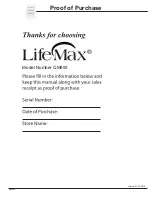Safety & Maintenance
• Make sure all nuts, bolts, and screws are tightened prior to use.
• Be sure that all adjustment locking devices and safety devices are properly engaged prior to use!
• Never over-tighten the above-mentioned devices and parts to avoid damage to the unit.
• Check for loose parts and components and make proper adjustments prior to use.
• Check to see if there are any tears or bends in the welding or metal prior to use. If tears or bends
are found, do NOT use the unit and contact our CUSTOMER SUPPORT.
• Extreme care must be taken to not allow your feet, fingers, hair, clothing, and/or any loose items to be
snagged into any portion of the bike when the unit is in motion. Failure to follow these instructions
could result in serious injury, including the loss of fingers.
• Always wait for the pedals and other moving parts (which can gain great momentum during riding) to
come to a complete stop before dismounting the unit to avoid serious injury.
• Do not use solvent cleaners. If you are in any doubt, do not use your cleansing product;
contact CUSTOMER SUPPORT.
SAFETY & WARNINGS
M a i n t e n a n c e & C a r e
• For any replacement warning labels, please cont
a
ct our CUSTOMER SUPPORT at (888) 266-6789
or (909) 598-9876, or mail in a written request to
:
Body Flex Sports, Inc. 21717 Ferrero Parkway,
Walnut, CA 91789. More detailed information
a
bout how to reach our CUSTOMER SUPPORT may
be found on Page 1 of the Owner’s Manual under
the “CUSTOMER SUPPORT” section.
• The specific Parts on your unit which may see
possible
signs of wear after prolonged use are listed as
follows (please check these parts before each use):
Tension Adjustment Knob (#136); Pedals (#111); Left/Right Handle Bars (#107L/#107R)
• Please review all safety instructions and warnings in this entire Owner’s Manual, as well as any
safety/warning labels affixed to the product before use.
NOTES
(Regarding the Computer Monitor):
Warning:
This device complies with Part 15 of the FCC Rules. Operation is subject to the following two conditions:
(1) This device may not cause harmful interference.
(2) This device must accept any interference received, including interference that may cause undesired operation.
Caution:
This equipment has been tested and found to comply with the limits for a Class B digital device, pursuant to part 15 of the FCC Rules.
These limits are designed to provide reasonable protection against harmful interference in a residential installation. This equipment generates, uses and
can radiate radio frequency energy and, if not installed and used in accordance with the instructions, may cause harmful interferenceto radio
communications. However, there is no guarantee that interference will not occur in a particular installation. If this equipment does cause harmful
interference to radio or television reception, which can be determined by turning the equipment off and on, the user is encouraged to try to correct the
interference by one or more of the following measures:
- Reorient or relocate the receiving antenna.
- Increase the separation between the equipment and receiver.
- Connect the equipment into an outlet on a circuit different from that to which the receiver is connected.
- Consult the dealer or an experienced radio/TV technician for help.
QM893
Page 13
Содержание BR1820
Страница 18: ...This page intentionally left blank...
Страница 19: ...Proof of Purchase version 01 03 2018 QM893 Model Number QM893...
Страница 20: ...Made in China...