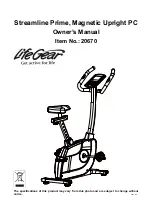11
3. Install the Handlebar Post.
Remove one M8x15 Bolt (8), Ø8 Curve Washer (7),
four Ø8 Flat Washers (18), and M8x10 Bolts (69) from
the tube of the Main Frame (38).
Slide the Handlebar Post Cover (17) up from the
bottom end of the Handlebar Post (9).
Connect the Sensor Wire II (65) from the Main Frame
(38) to the Sensor Wire I (19) from the Handlebar Post
(9).
Insert the Handlebar Post (9) onto the tube of the Main
Frame (38) and secure with one M8x15 Bolt (8), Ø8
Curve Washer (7), four Ø8 Flat Washers (18), and
M8x10 Bolts (69) that were removed. Be careful not
to pinch the cables inside the Handlebar Post (9) when
turning the M8x10 Bolts (69).
Slide the Handlebar Post Cover (17) down onto the
tube of the Main Frame (38).
4. Install the Handlebar and Computer.
Remove two M8x15 Bolts (8) and Ø8 Curve Washers
(7) from the Handlebar Post (9).
Insert the Hand Pulse Sensor Wires (2) into the hole
on the Handlebar Post (9) and then pull them out from
the top end of the Handlebar Post (9).
Attach the Handlebar (14) onto the Handlebar Post (9)
with two M8x15 Bolts (8) and Ø8 Curve Washers (7)
that were removed.
Remove four M5x15 Bolts (6) from the Computer (5).
Connect the Hand Pulse Sensor Wires (2) and Sensor
Wire I (19) to the wires that come from the Computer
(5). Then attach the Computer (5) onto the top end of
the Handlebar Post (9) with four M5x15 Bolts (6) that
were removed.
5. Using the Adaptor.
Plug the wire of the Adaptor (66) into the power jack of
the Bottom Section Power Supply Cable (64) on the
Left Cover (23) and then connect the Adaptor (66) to
the electrical wall outlet.
69
8
69
7
18
18
17
65
9
38
19
3
9
14
7
8
2
19
6
2
5
4
66
64
23
5