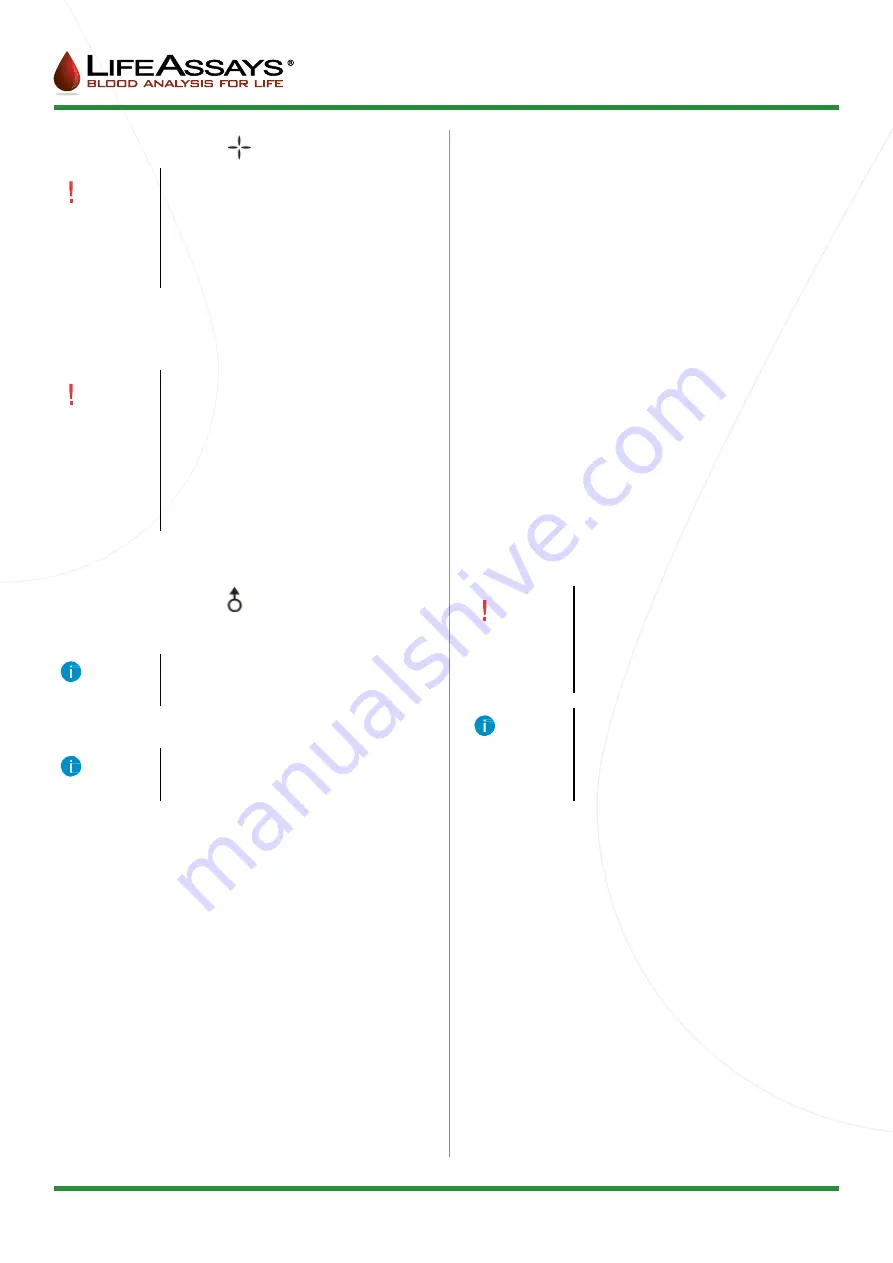
Page 6 of 8
9. Press the Measure button.
CAUTION
After you have pressed the Measure button,
do not touch the carrier or the test until the
measurement result is displayed. Prohibiting
the movement of the carrier results to an error
message and / or to a faulty measurement result.
Keep your hands away from the Reader while the
measurement sequence is running.
10. Wait 5 mins for the results of the measurement.
11. Read the test result from the display.
CAUTION
Turning off the Reader power or carrying out
another measurement deletes the result from the
Reader permanently. Do not do either of these
actions until you have recorded the measurement
results.
Depending on the instructions given for the
particular test, it may be possible to carry out the
measurement sequence again, in case the results
are lost. Check the development time from the
test specific User Manual.
12. In case the the Reader is connected to computer, you can transfer the
results to the computer
by pressing the Transfer button.
13. Remove the test cartridge from the carrier.
NOTE
If you are using the same Calibration key for
more testing, you can continue testing without
removing and re-inserting the card.
14. Turn off the Reader.
NOTE
If you do not turn the Reader off, it will turn itself
off automatically if it has not been used for 20
minutes.
7 Maintenance
7.1 Checking calibration
The factory calibration of the Reader can be checked. Calibration check
is recommended to be done as per Quality System of the user. Lifeassays
AB recommends monthly calibration check. Calibration check is
recommended to be conducted always when contamination of the device
is suspected or Reader does not meet user defined system suitability
test.
7.1.1 Manual calibration check
To check calibration manually,
1. Turn on the Reader.
2. Insert the ”Check Calibration” card in the Reader.
3. Insert the calibration cartridge.
4. Press the Measure button.
5. After the results are ready, record them.
6. Compare the results with the allowed values printed on the Calibration
cartridge.
7. Repeat the steps from 3-6 using second Calibration sample.
If the results do not match with the allowed values, clean the sensor
head as instructed in chapter Cleaning sensor head and carry out the
calibration check again from the beginning.
CAUTION
Do not inject any liquids into the standard
sample.
If the sensor heads is dirty, it may have
contaminated the standard samples for
calibration as well. Do not try to clean the
samples in any way.
NOTE
Store the standard samples in dry place in the
original package.
If there is any doubt of the functionality of the
standard samples, contact Lifeassays AB to order
more samples.
7.1.2 Cleaning sensor head
If the calibration check is unsuccessful, the Reader sensor head must be
cleaned. To clean the sensor head,
1. Turn off the Reader.
2. Remove the carrier as instructed in chapter Replacing carrier.
3. Turn the Reader upside down for the swing bed to open and look inside.
The sensor head is located on the top of the triangular shape inside the
Reader.
4. Clean the sensor head carefully using a cotton tip stick dipped lightly in
a mixture of 70% ethanol and 30% distilled water.
Cleaning mixture can be ordered from Lifeassays AB.
5. Repeat the Calibration check. In case Calibration check does not meet
requirements after repeated cleaning, contact Lifeassays AB.
LifeAssays AB, IDEON Science Park, SE-223 70 Lund, Sweden
Phone: +46 46 286 54 00, Email: [email protected], Web: www.lifeassays.com
E-25-0025-01








