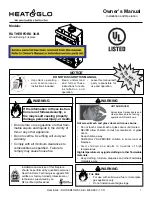13
CARE AND MAINTENANCE
WARNING: Before performing any maintenance task, unplug the unit, and allow it to cool completely .
1 . To keep the heater clean, clean the outer shell with a soft, damp cloth . Use a mild detergent if
necessary . After cleaning, dry the unit with a soft cloth .
CAUTION: DO NOT let liquid enter the heater .
2 . DO NOT use alcohol, gasoline, abrasive powders, furniture polish, or rough brushes to clean the
heater . This may cause damage or deterioration to the surface of the heater .
3 . DO NOT immerse the heater in water .
4 . Wait until the unit is completely dry before use .
5 . If you will not be using the heater for a while, take the batteries out of the remote control and store
for future use .
6 . Store the heater in a cool, dry location when not in use . To prevent dust and dirt build-up, use the
original packaging to repack the unit .
CHANGING THE MEDIA INSERT - Hardware Requirements: Phillips screwdriver
1 . To replace or change the media inserts, with the heater unplugged first remove the glass panel
(1) by removing the two screws holding the glass in place . Remove and replace the media set by
gently lifting up on the log set .
2 . Replace with desired media glass, rocks, or logs and reinstall the glass panel (1) .
1
2