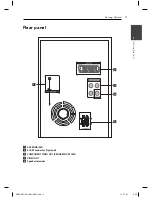Getting Started
8
Getting Start
e
d
1
MP3/ WMA music fi le
requirement
MP3/ WMA fi le compatibility with this unit is limited
as follows :
y
Sampling Frequency : 32 - 48 kHz (MP3), 32 - 48
kHz (WMA)
y
Bit rate : 32 - 320 kbps (MP3), 40 - 192 kbps
(WMA)
y
maximum fi les : Under 999
y
File extensions : “.mp3”/ “.wma”
y
CD-ROM fi le format : ISO9660 LEVEL 1/ JOLIET
y
We recommend that you use “Easy-CD Creator”,
which creates an ISO 9660 fi le system.
Photo fi le requirement
Photo fi le compatibility with this unit is limited as
follows :
y
Max pixel in width :
Normal : 5120 x 3840
Progressive JPEG : 2043 x1536
y
Maximum fi les : Under 999
y
Some discs may not operate due to a diff erent
recording format or the condition of disc.
y
File extensions : “.jpg”
y
CD-ROM fi le format : ISO9660 LEVEL 1/ JOLIET
DivX fi le requirement
DivX fi le compatibility with this unit is limited as
follows :
y
Available resolution:
up to 800 x 600 (W x H) pixels.
y
The fi le name of the DivX subtitle should be
entered 45 characters or less.
y
If there is a code impossible to express in the
DivX fi le, it may be displayed as a “ _ “ mark on
the display.
y
If the video and audio structure of recorded
fi les are not interleaved, either video or audio is
output.
y
Playable DivX fi le : “.avi”, “.mpg”, “.mpeg”, “.divx”
y
Playable Subtitle format : SubRip (*.srt/ *.txt),
SAMI (*.smi), SubStation Alpha (*.ssa/ *.txt),
MicroDVD (*.sub/ *.txt), SubViewer 2.0 (*.sub/
*.txt)
y
Playable Codec format : “DIVX3.xx”, “DIVX4.xx”,
“DIVX5.xx”, “MP4V3”, “3IVX”.
y
Playable Audio format : “AC3”, “PCM”, “MP3”, “WMA”.
y
For Discs formatted in Live fi le system, you can
not use it on this unit.
y
If the name of movie fi le is diff erent from that of
the subtitle fi le, during playback of a DivX fi le,
subtitle may not be display.
XB66-D0U-AHUNLL-ENG.indd 8
XB66-D0U-AHUNLL-ENG.indd 8
11. 07. 01
2:30
11. 07. 01
2:30