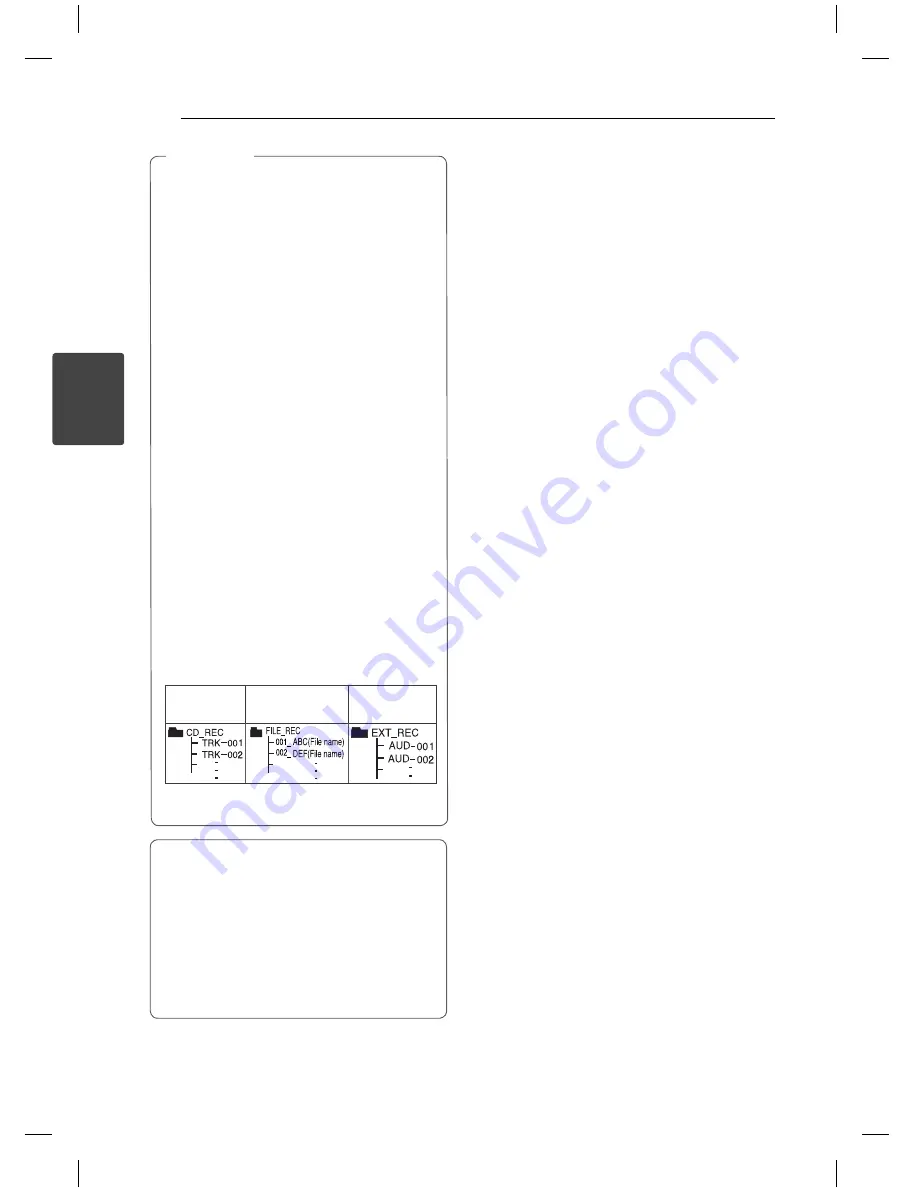
Operating
26
Operating
4
y
You can check the recording percentage
rate for the USB record on the display
window during the recording. (MP3/ WMA
CD Only)
y
During recording MP3/ WMA, there is no
sound.
y
When you stop recording during playback,
the fi le that has been recorded at that time
will be stored. (AUDIO CD Only)
y
Do not remove the USB device or turn
off the unit during USB recording. If not,
an incomplete fi le may be made and not
deleted on PC.
y
If USB recording does not work, the
message like “NO USB”, “ERROR”, “USB FULL”
or “NO REC” is displayed on the display
window.
y
Multi card reader device or External HDD
can not be used for USB recording.
y
A fi le is recorded by 2 hours (about 128
Mbytes) when you record for a long term.
y
In the state CD-G disc, USB record is not
operated.
y
You may not record more than 999 fi les.
y
The fi le number is saved automatically.
y
It’ll be stored as follows.
AUDIO CD
MP3/ WMA
The other
source*
* : TUNER, PORTABLE and the like.
,
Note
The making of unauthorized copies of copy-
protected material, including computer
programs, fi les, broadcasts and sound
recordings, may be an infringement of
copyrights and constitute a criminal off ense.
This equipment should not be used for such
purposes.
Be responsible
Respect copyrights
XB66-D0U-AHUNLL-ENG.indd 26
XB66-D0U-AHUNLL-ENG.indd 26
11. 07. 01
2:30
11. 07. 01
2:30























