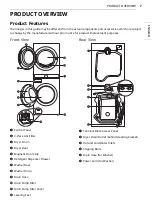59
LIMITED WARRANTY
ENGLISH
THIS LIMITED WARRANTY DOES NOT COVER:
• Service trips to i) deliver, pick up, or install, or; educate how to operate the Product;, ii) correct wiring;, or
iii) correct unauthorized repairs, installations or disassembly of the Product.
• Damage or failure of the Product to perform during power failures and interrupted or inadequate
electrical service.
• Damage or failure of the Product caused by leaky or broken water pipes, frozen water pipes, restricted
drain lines, inadequate or interrupted water supply, or inadequate supply of air.
• Damage or failure of the Product resulting from operating the Product in a corrosive atmosphere, in an
unsuitable environment, or otherwise contrary to the Product owner’s manual.
• Damage or failure of the Product caused by accidents, pests and vermin, lightning, wind, fire, floods,
pandemics, acts of nature, or any other causes beyond the control of LG.
• Damage or failure of the Product resulting from misuse, abuse, improper installation, repair, or
maintenance, or service not approved by LG. Improper repair includes use of parts not authorized or
specified by LG. Improper installation or maintenance includes installation or maintenance contrary to
the Product’s owner’s manual.
• Damage or failure of the Product caused by unauthorized modification or alteration, any other property
damage or failure resulting from any water leakage where the Product is not properly installed in
accordance with the Product’s owner’s manual.
• Damage or failure of the Product caused by incorrect electrical current, voltage, or plumbing codes.
• Damage or failure of the Product caused by use of parts, accessories, components, consumable cleaning
products, any other products, or service that are not authorized by LG.
• Replacement of light bulbs, filters, fuses, or any other consumable parts.
• Damage or failure of the Product caused by transportation, storage, and/or handling, including
scratches, dents, chips, and/or other damage to the finish of your Product, unless such damage is
reported within one (1) week of delivery.
• Damage or missing items to any display, open box, refurbished, or discounted Product.
• Refurbished Product or any Product sold “As Is”, “Where Is”, “With all Faults”, or similar disclaimer.
• Products with original serial numbers that have been removed, altered, or cannot be readily determined
at the discretion of LG.
• Increases in utility costs and additional utility expenses in any way associated with the Product.
• Any noises associated with normal operation.
• Products used for other than normal and proper household use, including, without limitation,
commercial or industrial use or, use in offices, and recreational facilities or vehicles, or as otherwise
outlined in the Product owner’s manual.
• Costs associated with removal and/or reinstallation of your Product.
• The removal and reinstallation of the Product if it is installed in an inaccessible location or is not installed
in accordance with the Product owner’s manual.
The cost of repair or replacement under the above excluded circumstances shall be borne by You.
TO OBTAIN WARRANTY SERVICE AND ADDITIONAL INFORMATION
Call 1-800-243-0000 and select the appropriate option from the menu.
Or visit our website at
http://www.lg.com
Or by mail: LG Electronics, P.O. Box 240007, Huntsville, AL 35813 ATTN: Customer Service
PROCEDURE FOR RESOLVING DISPUTES:
ALL DISPUTES BETWEEN YOU AND LG ARISING OUT OF OR RELATING IN ANY WAY TO THIS LIMITED
WARRANTY OR THE PRODUCT SHALL BE RESOLVED EXCLUSIVELY THROUGH BINDING ARBITRATION, AND
NOT IN A COURT OF GENERAL JURISDICTION. BINDING ARBITRATION MEANS THAT YOU AND LG ARE EACH
WAIVING THE RIGHT TO A JURY TRIAL AND TO BRING OR PARTICIPATE IN A CLASS ACTION.
Содержание WKHC202H A Series
Страница 30: ...30 OPERATION DRYER 6 Press the Start Pause button to start the cycle ...
Страница 62: ...62 Memo ...
Страница 63: ...63 Memo ...
Страница 89: ...25 Memo ...
Страница 90: ...26 Memo ...
Страница 91: ...27 Memo ...