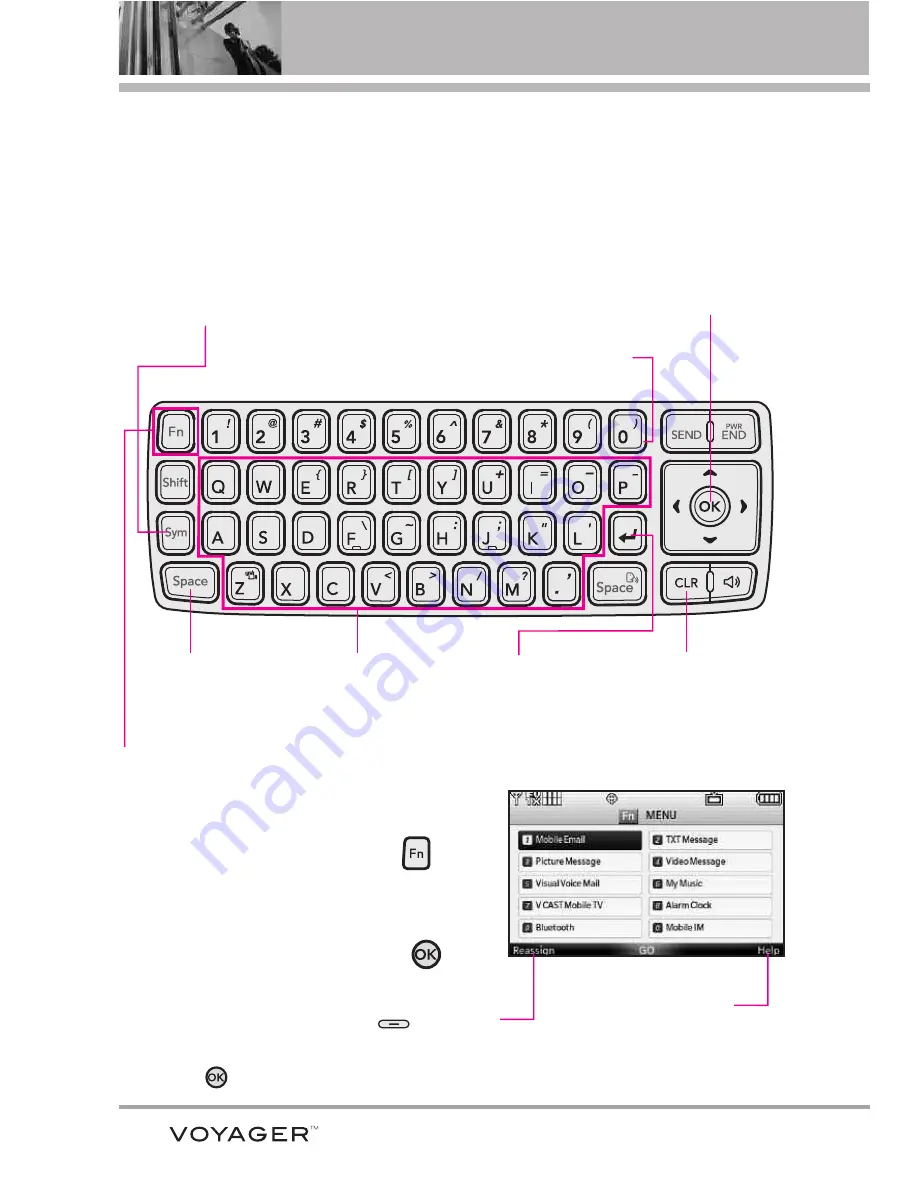
Entering and Editing Information
18
From the internal Qwerty
®
keypad
Fn Key Shortcut Menu
The function key Shortcut Menu allows
quick access to ten menus.
1. With the flip open, press the
Key.
2. Press the number keys to go to the
menu, or use Directional Keys to select
the menu you want and press
Go
.
Use the arrow keys to go to next field such as
recipient address, text, picture and video
depending on the message types. Use the OK
Key to send a message when finished.
Use to enter
letters.
Use to insert a space
between a letter,
words and sentences.
Press this key first and then any
key with a symbol on it to insert
that symbol in your message.
Use to go to next line
editing your message.
Use to delete a letter,
words or sentences.
Also use it to exit the
menu and go back to
standby mode.
Numeric Keypad to enter
numbers in your message.
When creating a Text, Picture or Video message using the inside LCD, use the
Qwerty keypad.
To reassign a shortcut, highlight the shortcut you wish to
change, then press the Left Soft Key
Reassign
.
Select the application you wish to assign to that location
by pressing
.
Read the instruction to
understand the Shortcut
Menu setting feature.
Содержание VOYAGER
Страница 181: ...MEMO ...
Страница 182: ...MEMO ...
















































