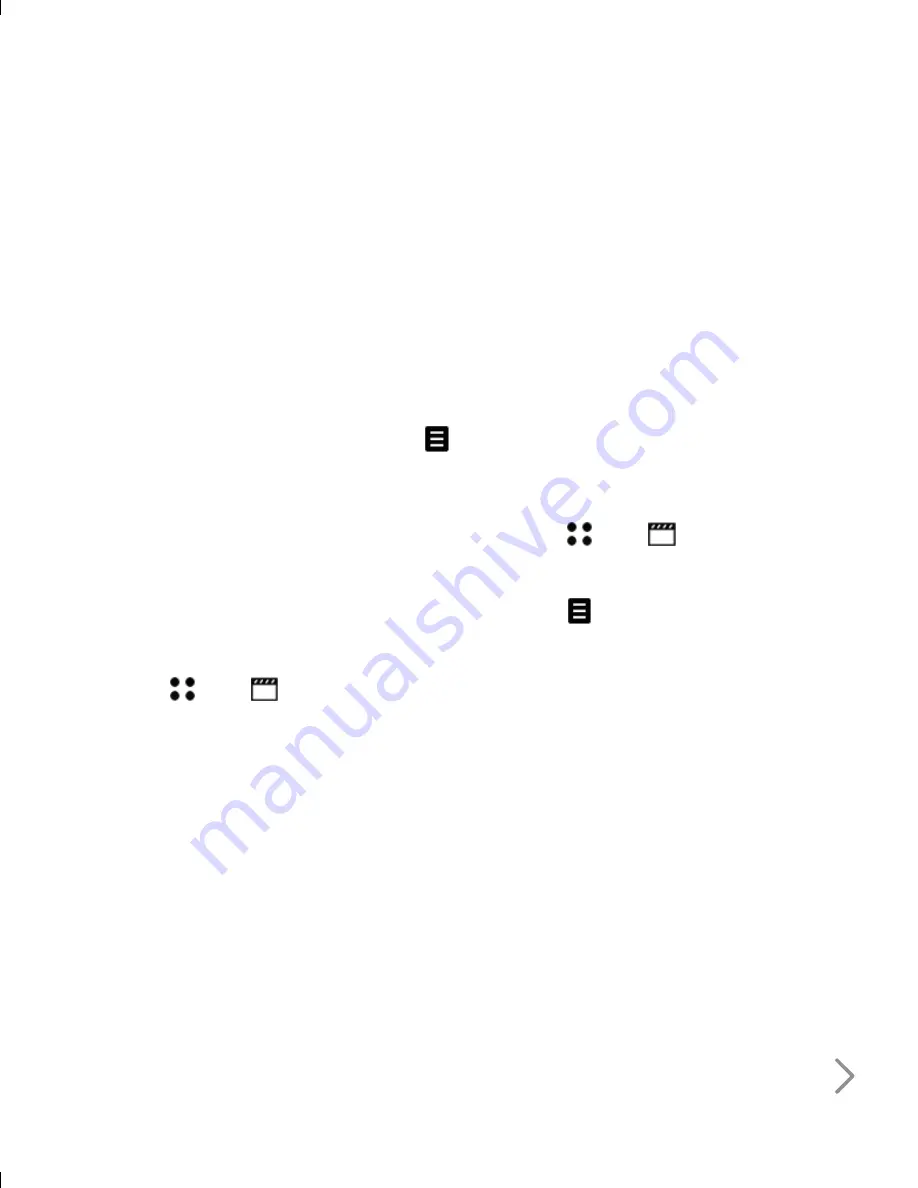
91
4
The All tracks folder will show. Touch
all of the songs that you would like to
include in your playlist; a tick will show
next to their name.
5
Touch
Done
.
To play a playlist, select it and touch
Play
.
Note:
To add a second playlist, touch
then
Add new playlist
.
Editing a playlist
From time to time, you may want to
add new songs or delete songs from a
playlist. When you want to do this, you
can edit the playlist.
1
Touch
then
.
2
Touch Music, then Playlists.
3
Select the playlist.
4
Touch and select:
Add new songs
– To add more songs
to the playlist. Mark the ones you want
and touch
Done
.
Move up/down
– Move the song up
or down the list to change the playing
order.
Send
– Send a song as a message or
via Bluetooth.
Remove from list
– Remove a song
from the playlist. Touch
Yes
to confirm.
Mark/Unmark
– Select multiple files.
Use as
– You can set the song as a
effect sound.
Deleting a playlist
1
Touch
then
.
2
Touch
Music
, then
Playlists
.
3
Touch
then
Delete
or
Delete all
to
delete all of the playlists.
Содержание U990
Страница 30: ......
Страница 31: ...Call menu ...
Страница 59: ...Multimedia menu ...
Страница 100: ......
Страница 101: ...Tool menu ...
Страница 112: ......
Страница 113: ...Setting menu ...
Страница 137: ...And so on ...
Страница 140: ...Ambient Temperatures Normal 55 C charging 45 C ...
Страница 147: ......
Страница 148: ......
Страница 149: ......
Страница 150: ......
Страница 151: ......
Страница 152: ......
Страница 153: ......
Страница 154: ......






























